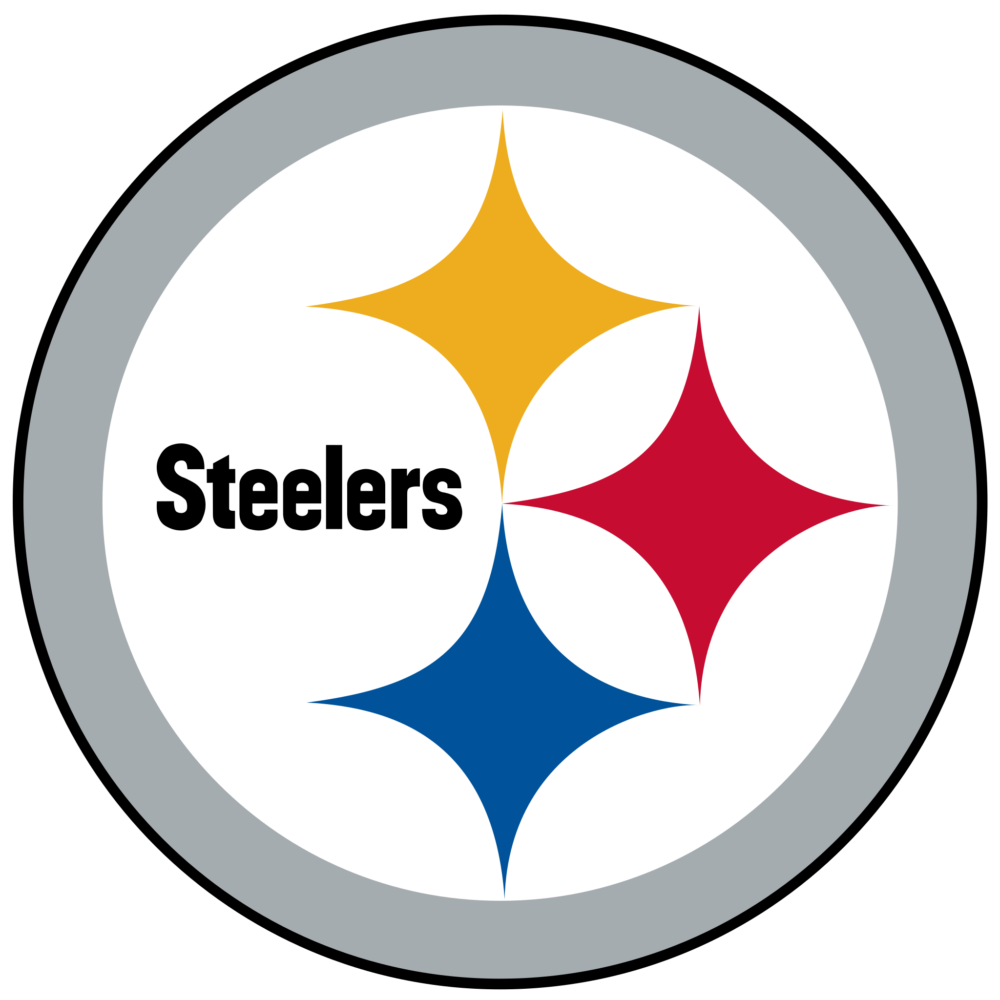Share
The Strategy Behind USDA’s Curated Image Library
USDA curates a centralized library to boost accessibility and efficiency.

As a Public Affairs Specialist for the United States Department of Agriculture’s Rural Development area, JP Pendleton has gotten the opportunity to visit 47 states, connecting with a variety of photographers, government employees and stakeholders from all walks of life. Along his journey, he’s worked with these folks to compile photos and videos shot around the country, and easily manages them in one single library.In this on-demand webinar, The Strategy Behind USDA’s Curated Image Library, JP walks us through his centralized image library and shows us how stakeholders find the perfect image for a video, print campaign or powerpoint presentation in a matter of seconds.Watch to learn:
- How JP created a centralized library for all of USDA Rural Development
- Why the images are highly curated
- How he made the case for a better workflow to his leadership team
And keep reading for a deep dive into the questions and answers session at the end of the webinar!
On-Demand Webinar: The Strategy Behind USDA’s Curated Image Library
All Your Questions Answered
Thank you to everyone for submitting questions before the webinar and during the Q&A! Read through JP’s answers below.
How do you manage the frustrations that come with searchability and metadata?
JP: I have to say, one of the things that was imposing to me once we got started was looking at the tons and tons of photos that I had in my library and other libraries and thinking, “Oh, man. I am never going to make it through this,” because I had a really mediocre workflow as far as metadata goes.
I do have to say though, that leveraging that power of Lightroom alongside PhotoShelter has been a great tool because I can go in and bulk edit. I can look at a folder and say, “Okay, all of the selects that I’m taking from here, these were all shot in this particular location.” I can change all of that metadata, and so much of that can be put into a macro within Lightroom, too. I can manage the naming conventions that way and then just push all of it up into PhotoShelter and have all of it right there. Once you get into it, it’s not as bad as you would think.
How much space in total are you using? It seems like storing RAW files would eat up a lot of space.
JP: It does. Storing RAW files takes up a great amount of space. DNGs of course are a bit compressed so they’re not nearly as challenging as a RAW file itself. And, of course a JPEG, depending on the compression algorithm that you’re using, can be significantly smaller.
I don’t know offhand exactly how much space we’re using on our PhotoShelter account, but we’re below a terabyte right now. I know that much. We are continuing to push material into it fairly regularly.
As a government agency, do you require sign-ups to download images?
JP: That is a great question. It depends on the image. We have opened up a particular library which is our scenery shots, of which we have quite a few. Those are open to the public, no sign-up required. They’re all there. If you go to usdard.photoshelter.com, you can see what photos we have up there, and more get added regularly. Those are public domain photos. If you see one you like and you want to use it, go right ahead. We certainly appreciate the photo credit when appropriate, but these are public domain photos. As far as the other ones, because we are trying to maintain this as a stock photo repository, we have not opened it up, but that does not mean that we won’t in the future.
What regulations impact your process and how do they change or inform your workflow?
JP: We are required under Section 508, which is about digital access, to make sure that anybody has access to our resources regardless of any potential challenges that they face, whether it’s visual, hearing or mobility. So that really goes back to the keywording and metadata. Because by embedding that information within the file, everything you need is there. If anybody decides to use an asset in a document, they’ve got their alt tags already there, ready to use.
For example, you can put a descriptive paragraph in the metadata so that you can tell what’s going on in the photo, in case somebody does not have the visual acuity to be able to identify what’s going on in the photo. The same goes for videos. You can do the same thing using the SRT files or any caption algorithm you like to use. Under Section 508, we are mandated to do all of that. And as long as you build that into the workflow, it’s not an onerous task at all.
How do you keep the metadata consistent from user to user?
JP: First of all, we try to use program names. The program names are consistent across the board. We have not fully fleshed it out, but we do have a user guide. It’ll have some of your basic keywords in there that you’re going to want to use when in doubt. Put the name of the town in there, put the name of the county or the state. As long as you have those kinds of sidewalls, you can really manage things.
I also want to put a plug in for the custom metadata pull-down function that you can use within PhotoShelter. If you really want to dial it in tightly, you can also have that as a drop-down function. We’re starting to do that for some of our program areas. That’s something you can apply in batch to your photos once they’re in your library as well.
Do you have any shortcuts, hacks or templates that you use?
JP: I think the one that has been really worthwhile to me is automating the naming convention by using metadata within Lightroom, because that way all I have to do is hit quick export. In fact, the images for the slides that I put together here, I was able to just hit quick export and it pushed everything off into a folder. All of the data was right there so I could organize and move files around. Utilizing those macros is a huge work simplifier.
How did you make the case financially to your leadership that this would be a worthwhile investment?
JP: From a financial aspect, really what it came down to is time savings and being able to demonstrate that. As far as quantifying those time savings, anytime you’re trying to do that, it can be difficult. It can be subjective when somebody sends in this chaotic request: “I need a photo yesterday.” How much time is spent?
But just being able to illustrate that – when that request would come in, I would have to send out a response to everybody and say, “Okay, can I get a photo by close of business today or close of business tomorrow?” You’re already adding 4, 8, 16, 48 hours to a particular request versus being able to just go to a website and having access to all of those assets right then and there.
You’re talking multiple hours versus multiple minutes. Anybody can look at a spreadsheet and tell you that’s going to be a value savings right there.
How does it work with photographers living abroad? Do you guys have any photographers who live abroad?
JP: It depends if you count Alaska, Hawaii and Western Pacific as living abroad. Then yes, we most certainly do. It kind of depends on how you define your structures there. Outside the contiguous 48 US states, then yes. We do have people living abroad and they’re able to contribute. One of my photographers, he’s on the big Island in Hawaii, and he’s a prolific contributor and is able to send stuff in because it’s not time restrictive.
If he’s pushing stuff in and it’s 3:00 in the morning on the East Coast, it’s no problem at all. That means he’s doing it at 10:00 at night or at 9:00 at night his time, depending on where he is. That way, it’s there the next morning when I want to look at it. It really does make it quite easy. Because time and geography is no longer a restriction when using the library.