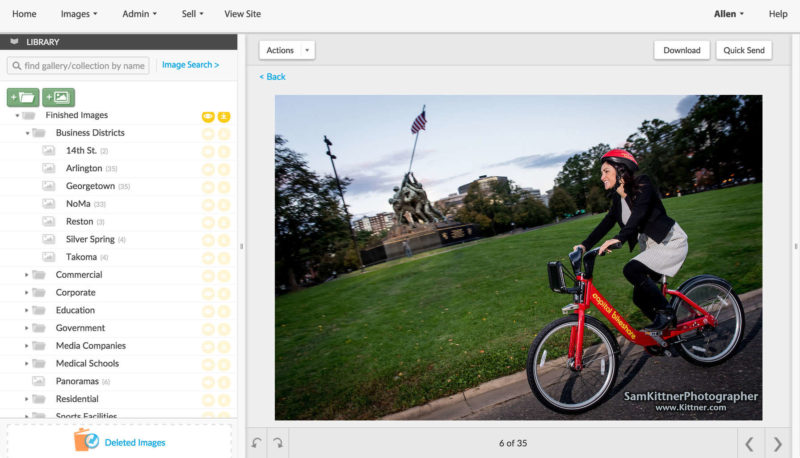More often than not, organizations manage their photos and videos by dropping them into one big folder with little regard to issues like 1) how will I find a specific photo in the future? 2) does my organization have the rights to use the image? 3) are these photos and videos approved for corporate use? If you consider Dropbox to be your primary form of image and video management software, read on!
Life before photo/video management software
Prior to the rise of social media, the discipline of photo management was an obscurity, while video was considered the domain of media companies. A company’s photo library might have consisted of product images and headshots of key executives. With such a small number of images, using a shared folder was often a “good enough.”
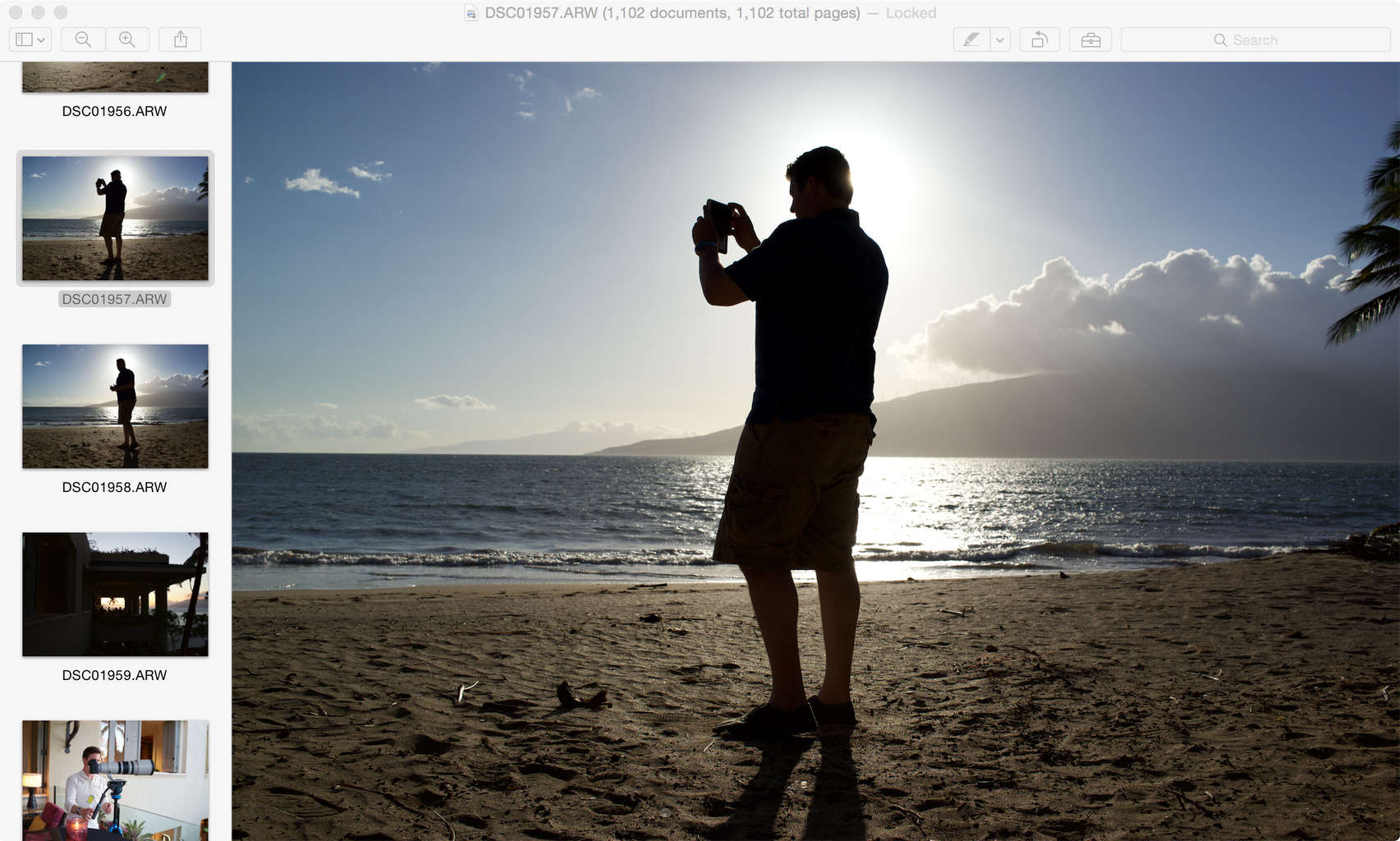
Companies dealing with regular photo production and dissemination needs started to look at community sharing portals like Flickr to publish a stream of images, but this only solved the problem for wholly owned content. You certainly didn’t want to use a public Flickr feed to store content that your company licensed for a limited time and a specific usage. And controlling access was difficult, if not impossible.
Even today, we’ve been sold on the notion that cloud-based storage systems like Dropbox are sufficient for our organizational needs, when in fact, they are designed for storage and distribution, not organization and rights/approval management.
Challenges of unorganized system
Unlike a personal photo library, organizations need a system designed to service multiple users that could potential range into the thousands of people – both internal and external. Thus, the often used date-based organization (i.e. folders organized by date) rarely is a sufficient method. Users have no idea when a photo was created, nor do they care.
Without a means to search by keyword, location and approval, a photo and video library has significantly less utility to an organization. Without the ability to quickly find approved visual content, organizations will inevitably encounter missed opportunities, embarrassment, and even lawsuits that arise from the use of unlicensed images. Even the lack of seemingly simple features like automatic resizing and file format selection of images during download can cause major workflow hiccups and loss of productivity.
Why software changes things
Software built specifically for image and video library management can alleviate most, if not all, of the aforementioned concerns, but it still requires discipline to create an initial organizational model and ensure that keywords (aka metadata) are added to make the library searchable. The same can be said for business document software, such as Firmex Secure File Sharing, it needs to be made easy for use and can be safe and secure for businesses who are sharing documents on a cloud platform.
According to Digital Asset Management expert, Peter Krogh, the most useful organization starts with separating approved images (legally licensed, company approved) from working images (recent submissions, comps, etc). Appointing an image “librarian” within your organization will certainly help with the long term maintenance and utility of the system.
Despite news reports about artificial intelligence-based image keyword/caption/facial recognition systems, these nascent technologies are inaccurate enough to often make them more hassle than they’re worth. Undoubtedly, the technology will improve, but in the meantime, ensuring that images are keyworded and captioned properly will make your image library much more useful.
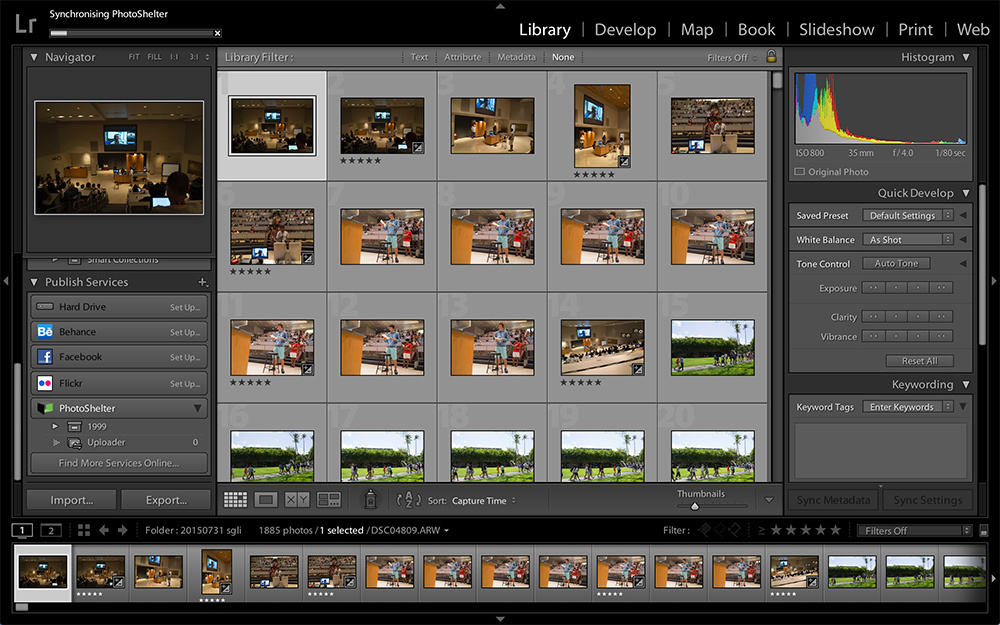
The optimal state with software
It’s tempting to view image and video utilization within an organization as a simple, binary proposition: a folder of stuff that people can use or not. In reality, content has a half-life and different constituencies need different access to bundles of content. A designer working on an annual report would potentially need a very different set of assets from a social media coordinator. An external PR firm would need different assets from an internal communication group. And as content ages, it can go out of compliance (e.g. it’s no longer legally licensed), or it is no longer representative (e.g. an outdated photo of the CEO).
Images and video are the visual currency of today. Organizations continue to acquire and produce more visual assets and yesterday’s “folder on a server” lacks the extensibility needed to maintain an efficient library.
Thus an optimal image library not only provides organizational tools, but also robust access controls combined with logging and tracking capabilities. For this reason, when evaluating how your organization will manage images/videos, you have to realize that all cloud solutions are not created equal. Simple storage solutions (e.g. Dropbox) or display solutions (e.g. Flickr) are not designed as corporate image libraries. And while they can provide a temporary, and often free solution to short term management/distribution needs, you’ll likely end up re-inventing the wheel several times to end up with a flexible system for the long term.