You’ve finally made the leap and are ready to create your organization’s cloud-based photo and video library. But, in order for it to succeed, your library needs to provide your end users with high utility for relatively low effort. If your content library is ultimately too difficult to use and people can’t seamlessly access the assets they need, you’re going to think investing in an organized digital asset management system is a waste.
Here are 5 common mistakes we’ve seen during the DAM setup process—and some helpful advice for how to avoid making them yourself:
1) No project manager assigned.
Like any project, you need to select a project manager to make sure everyone executes the project scope strategically and on time. To manage a photo and video library, think about your file structure (how you will organize your content) and access (what are our policies for uploading, viewing, and downloading content,) as well as how you’ll gather and process feedback from end users to improve the system.
This is especially important for larger installations where your library is a hub for photographers/videographers, editors, and internal and external clients.
2) Uploading all of your assets at once.
Creatives typically think that they need to have all their photo and video content uploaded into their library for it to be useful, but this often leads to decision paralysis because choosing content can feel overwhelming when you have too much to choose from.
Minimum Viable Product (MVP) is a product development concept that identifies the fewest number of core features that allow a product to be deployed and gain insightful user feedback. This same ethos can be used for choosing how content library management workflows.
Instead of trying to upload all your historical content, one approach would be to start with images and videos from today onward and put the curated images into a gallery in your library. You can then you can select a pilot group of end users that is willing to give you good feedback. Here are some questions you might want to ask: Was the content logically organized? Could you find what you were looking for? Was it easy to understand the level of access you had to the images (download, view-only, etc.)? What do you wish you could do with the images besides having easy access to them?
A segmented approach to uploading also alleviates one key problem: Uploading lots of photo and video content can take a long time.
3) Not leveraging auto-tagging or AI Visual Search to maximize the ROI of your assets
Computers are now able to analyze photos and videos to automatically tag your images with highly accurate keywords, captions, and other useful metadata. However, keywords alone often aren’t enough to fully maximize the ROI of your library. That’s why brands are turning to tools like AI Visual Search that let you uncover assets by searching via visual descriptions, no metadata required.
Creating a keyword policy and workflow are essential to your brand’s ever-expanding content library. Most assets downloaded from stock sites are delivered with robust keywords and descriptions, so you must make sure that your library software can ingest this information.
Pro Tip: When dealing with internal and external photographers, you can contractually obligate them to add metadata when submitting the files to you. There are also third party services that can keyword your images for anywhere from a few cents to a dollar per image.
4) Poor file organization.
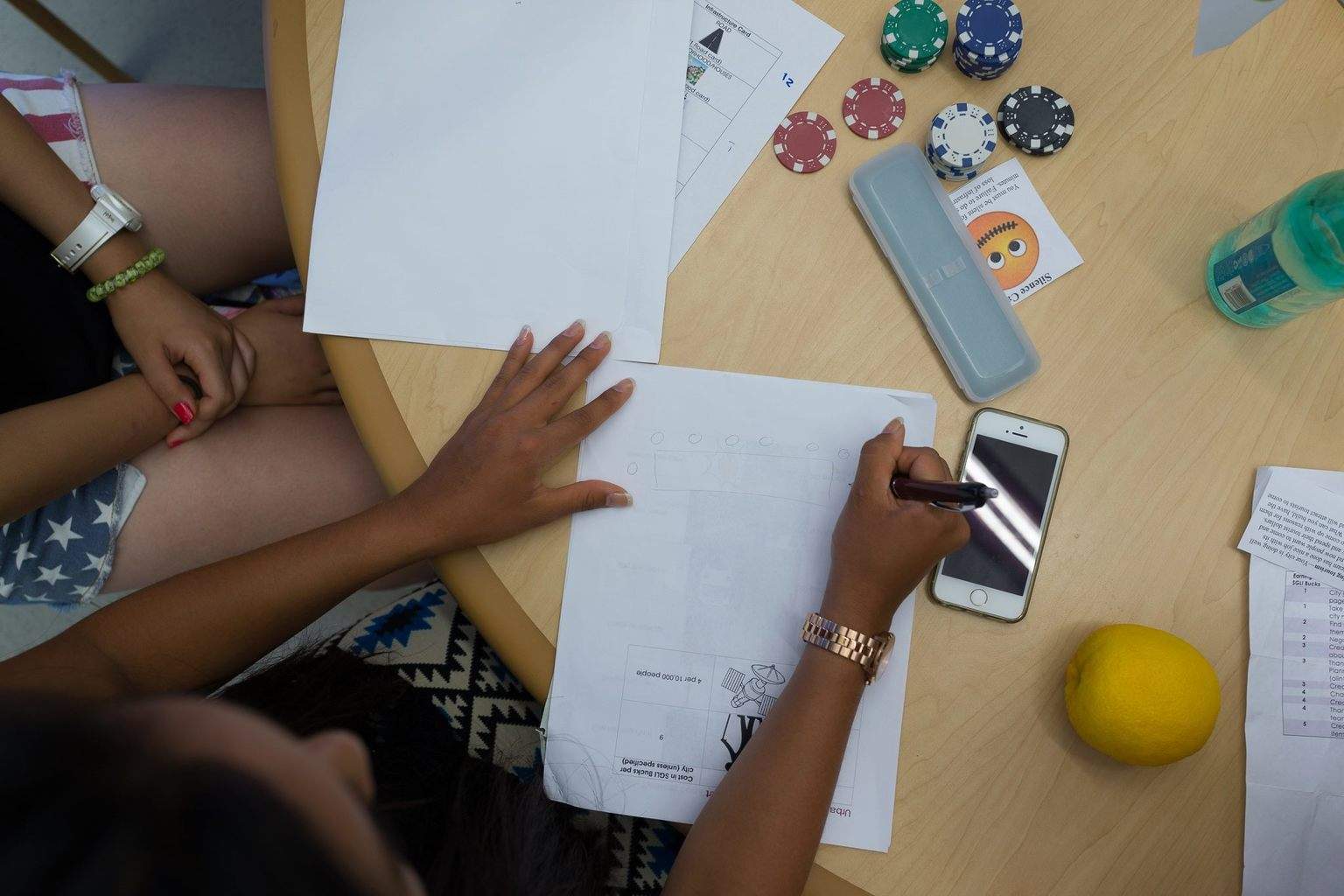
Most consumer photo software automatically groups images and videos by date, and thus it can be tempting to use the same organization for your library. However, it’s much more useful to organize your collections by access. If your social media team needs to access finished images, you can make a collection called “Social Media” and put galleries inside the collection that will help the social media team find the images they are looking for.
Most modern cloud-storage-based solutions including PhotoShelter allow you to put a single file in multiple locations without duplicating it, making it easy to create access-oriented organization.
5) Lack of ambassadors
Whether you refer to them as early adopters, advocates or ambassadors, the role is the same: spread the word and advocate for using the content library—oh, and get those other early users to provide useful feedback. When you implement a new system within your organization, the benefits might not be immediately clear, but a few influential voices can spur adoption while encouraging constructive criticism to help you ttailor the system to your organization’s needs.
Your project manager or team leader should try to identify a handful of ambassadors across different departments to ensure the success of your photo and video library.
As creative output expectations grow for your marketing team, you’ll learn that a little upfront planning and consistent workflow workshopping can keep your team’s creative production time, costs, and frustrations to a minimum.


