It can be hard to know what may be important in coming years. Should you save a photo or video that seems unimportant now, just in case you need it later?
An example from the upcoming election illustrates why the answer is “yes.”
The B-Roll audio from a short Access Hollywood segment from 2005 has become a major inflection point in the 2016 election. (And note, even if you’re a Donald Trump fan, you have to admit that the audio has become important.) It would have been nearly impossible to tell back in 2005 how consequential this would be.
Of course, the value of a media archive goes far beyond the preservation of “gotcha” moments. Institutions that maintain long relationships with their stakeholders can make great use of photos and videos long into the future. Who is to know that a student will be a future Emmy award winner, Rome prize winner, or accomplished corporate executive? Having a photo archive can be useful to engage with these people, and can provide visual testimony of their involvement.
Of course, the value of a media archive goes far beyond the preservation of “gotcha” moments. Institutions that maintain long relationships with their stakeholders can make great use of photos and videos long into the future. Having a photo archive can be useful to engage with these people, and can provide visual testimony of their involvement.
For example, how was I to know that my classmates at the University of North Carolina would be a future Emmy award winner or Rome prize winner?

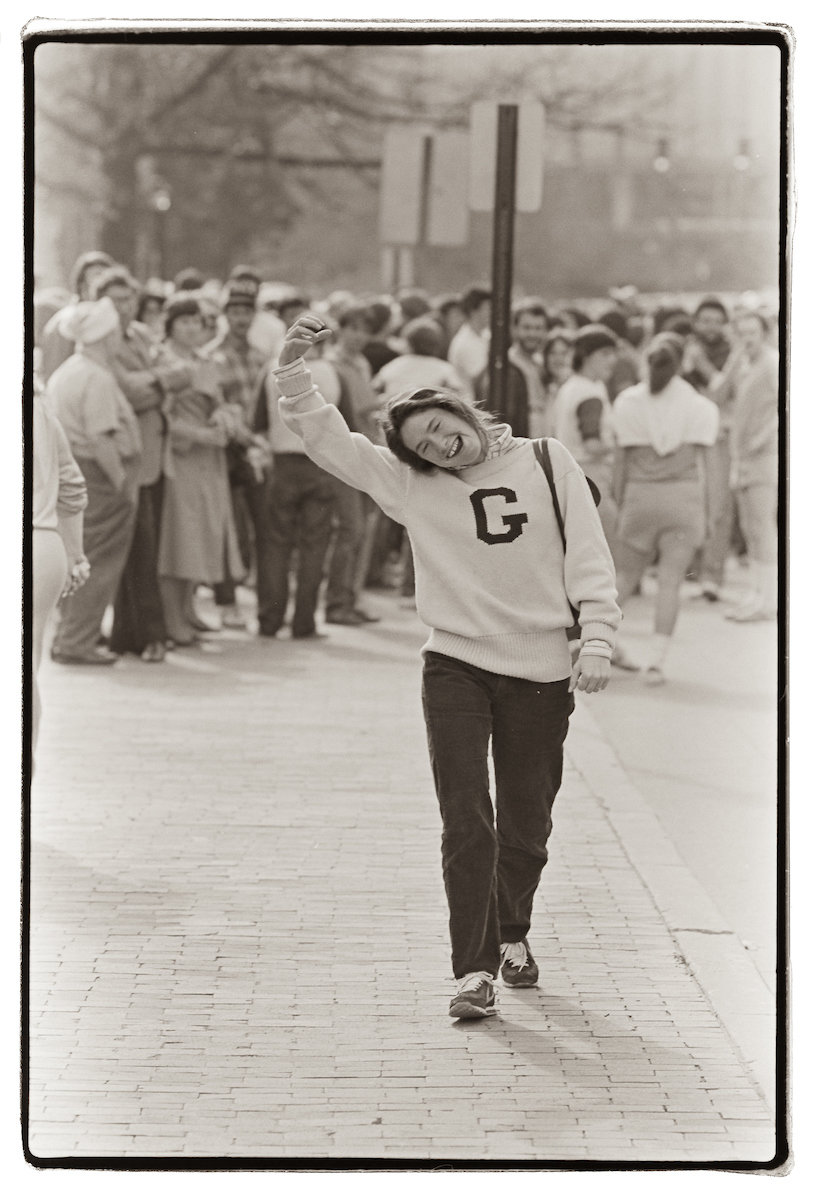
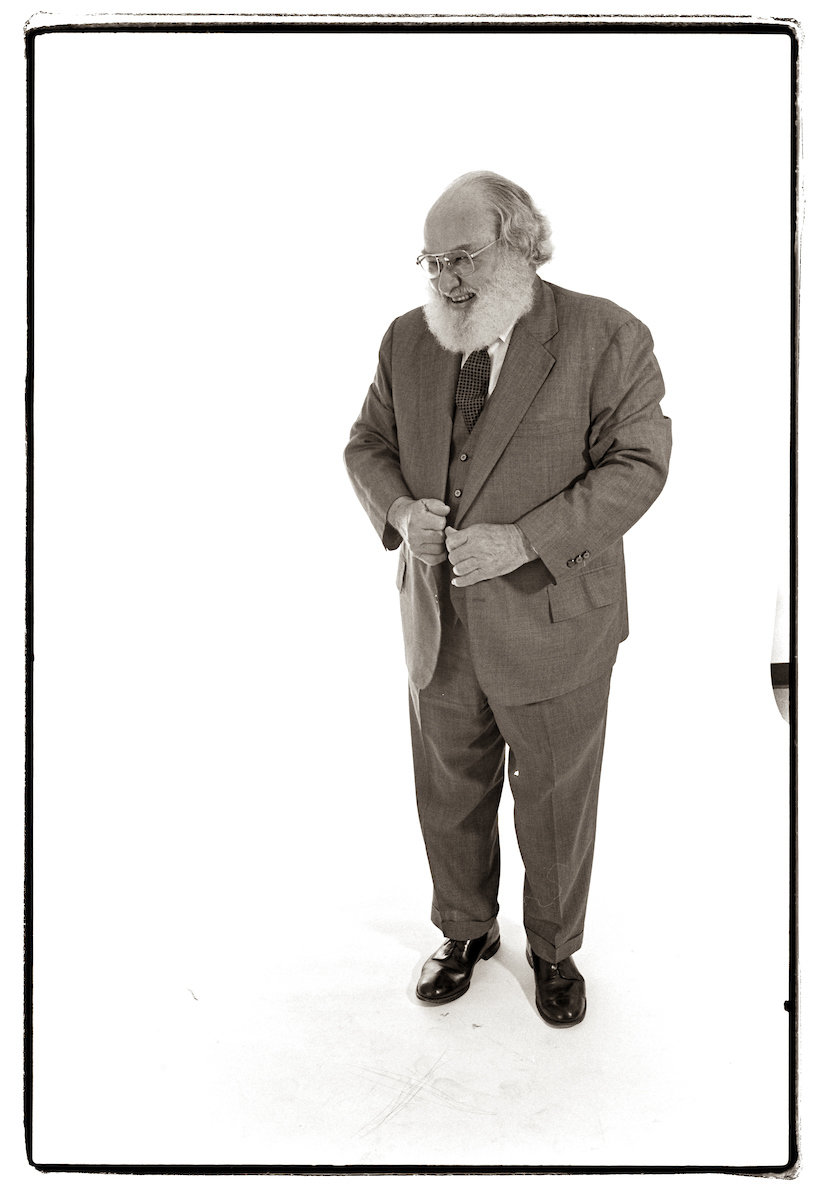
But if I keep everything, how do I find anything?
The big problem with keeping everything is that it can get to be an overwhelming mess. If your media archive is filled with a massive number of low value files, it can make finding the really good stuff hard or impossible. This is certainly the case with physical archives, where you can be inundated with slides to look through, or video cassettes to swap.
Metadata
Fortunately, in the digital world, we can make use of metadata to help solve this problem.
- A few keyword tags per file can allow you to find something inside even a very large archive. (You can also tag for events, people and/or location using keywords or other metadata fields.)
- Date tags that are attached to the media at the time of creation (e.g. by a digital camera) can also help to pinpoint a specific file very quickly.
- Ratings tags can be used to filter down to just the best images in your collection.
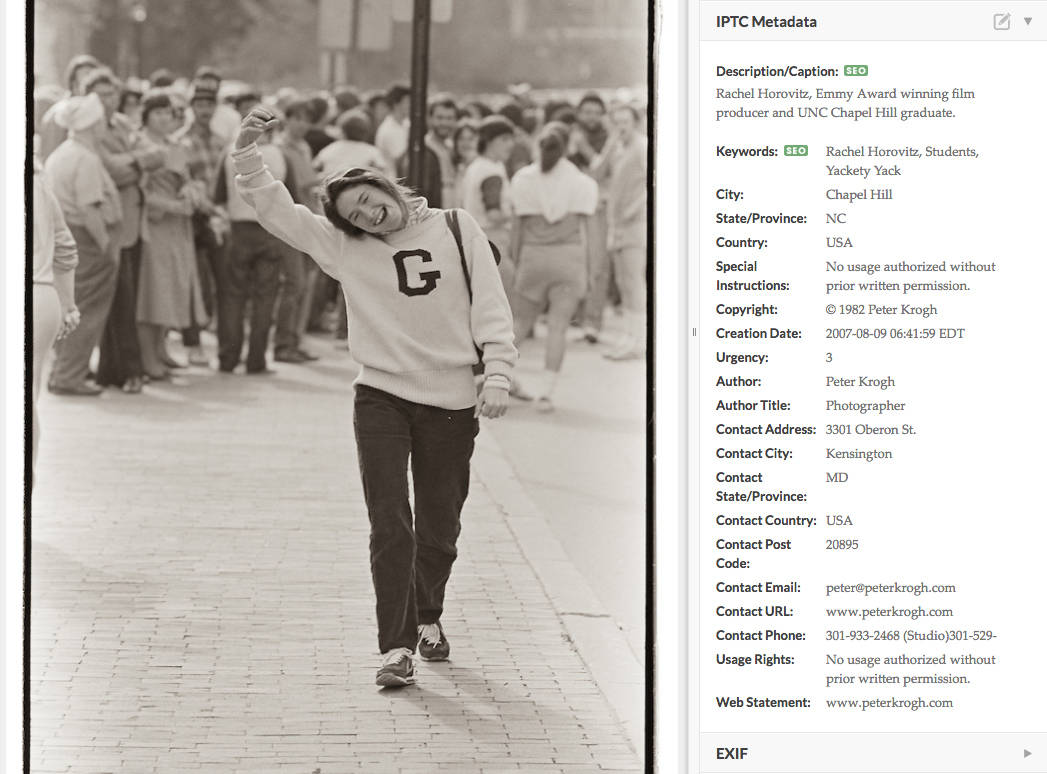
Using metadata as described above can allow you to search and filter a number of ways.
Keywords allow you to find media according to the subject matter. If you’ve tagged people by name, it can be very simple to find all photos of someone with a simple search. Of course, it’s not always possible to tag every person in your photos.
Location tags can also be used to narrow down a search for some photos. If you know something happened in a particular city or a particular building, filtering for that location may help you pinpoint an image in a large collection. Cell phone photos typically include GPS tags so this is an automated process, but even old-school photos can usually be tagged for location pretty efficiently.
Date tags can help you pinpoint certain media, particularly when you combined with a calendar or other data set. This is easy for sports events, since the schedules are very easy to access. And your personal or institutional calendar can help you find particular items by date.
Ratings
The techniques outlined above are great for deep searching, but what about avoiding confusion in everyday use of the archive? This is where ratings and curation come to the rescue. I suggest that you think of this process as “floating the best material to the top.” Ratings and curation can be used to make your most useful photos and video easy to find.
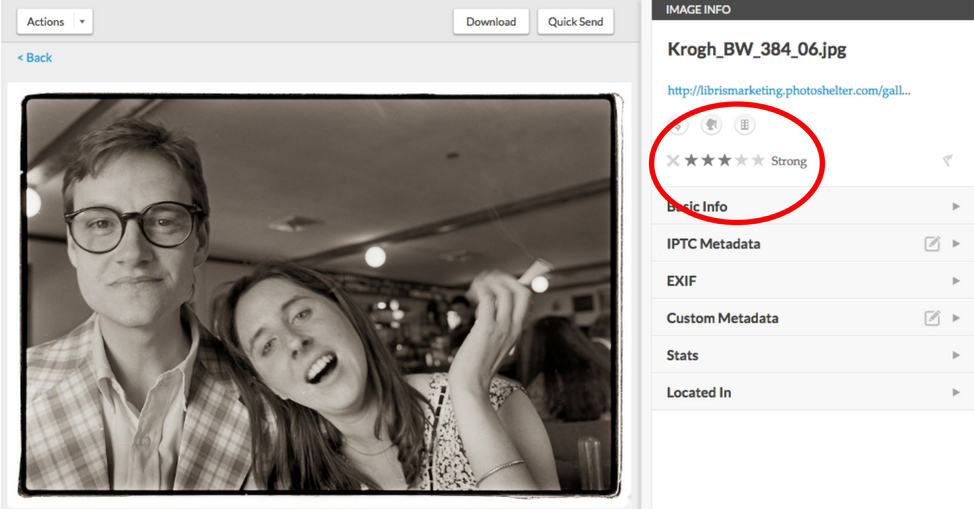
Both ratings and curation describe a process where someone makes a decision about what is the “best” or “most useful” media files. It’s typically a subjective process, allowing an editor or administrator to attach the designation so that others can find the best stuff with ease.
Ratings are a 1-5 star system that is widely supported. I suggest creating a distinct meaning for each level so that the ratings are applied consistently across a collection. Here are the definitions I suggest:
- 1 star – Keep the photo or video, primarily as deep storage.
- 2 star – Show the file (meaning, when I’m looking at photos from this date, or this shoot, these will show up.
- 3 star – Recommend – This was the best, or one of the best photos or videos from the shoot.
- 4 star – best of collection – these images or videos rise above being the best of a particular shoot, and will probably have multiple uses.
- 5 Star – Hero image – these are the absolute best images or videos you’ve got. They are the go-to media for you and your team.
Ratings help you filter out “worse” photos.
Curation
Curation is the process of choosing photos as the proper ones to tell a story. Curation could be a simple process of choosing the best photo from a shoot. Or it could be a complex one, such as choosing and sequencing the photos for a book. In each case, however, curation is the process of identifying and collecting media that works the best for a given purpose.
Digital media curation is generally best accomplished when using a tool that allows you to “virtually” collect the media. Most digital asset management (DAM) platforms allow you to do your curation without actually moving the media from folder to folder. Typically this is accomplished by the use of galleries or collections. I suggest choosing a tool that allows you to put the same image into multiple containers. This is because your best photos and video clips may be used in many ways for many different purposes.
Your curated collections become the best place for your team to find the material they need. When they are labeled correctly, it can be a fast and intuitive process to be able to grab “the best picture of our president,” “the video that shows off our facilities,” or “the story of our recent event.”
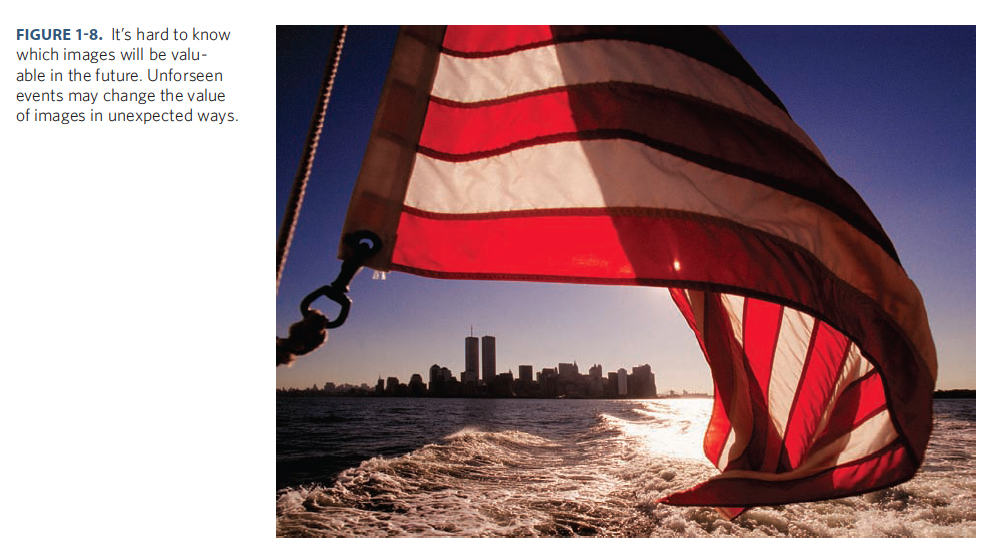
To leverage the power of media, you need the file
In some cases, a picture (or video) is worth more than a thousand words. We’ve seen it again and again. The attitude or behavior of someone is described, and it sparks some outrage (or sympathy). But the real catalyst comes when we can actually see for ourselves. A candidate states an opinion on camera that crystallizes opinions that were fuzzy. A killed or injured child in a war zone helps us understand the brutality and human cost of conflict. Albert Einstein was not just a brain, but an actual human being who liked to ride a bike.
Our media collections are becoming absolutely central to telling the story – good and bad – of our world. And to tell this story well, you need to have the digital file itself. Paraphrasing doesn’t work in the world of visual media. The job of keeping an institution’s media – storing it, protecting it from loss, making it discoverable – will continue to increase in value as we become an ever more visually-oriented world. In situations where data has been lost, RAID 0 data recovery and similar services might be of use to assist in the restoration of this valuable data to its original state.




