You may have noticed that Libris feels a little faster and sleeker lately. And that’s because it is! We’ve been working on some exciting changes and improvements because we’re committed to making Libris the fastest, most reliable digital asset management platform for teams like yours.
Now, our video performance is faster than ever. Our thumbnails look better and provide more information at a glance. Plus, on average, Libris allows you to upload files 70% faster than Dropbox, Google Drive, Box and WordPress (a result based on independent tests where users uploaded 50 files at 18MBs each).
Keep scrolling to get an overview of the latest changes, and be sure to let us know what you think! Your feedback makes Libris better. Thank you for sharing your thoughts and ideas with us!
Support for HEIF/HEIC Files
Libris now supports high-efficiency image and video files, which means you can upload and preview files shot on the latest Apple and Android devices. You’ll be able to upload on the go without having to worry about camera settings on your phone, and you will be able to download JPG derivatives of these images, just like you can with any other image file. We’re excited to pioneer this feature in the DAM industry!
Faster Video Downloads
Our video performance is faster than ever. Large file downloads start instantly, which will improve your ability to download videos from the Portal. After this change, one of our clients downloaded over 100 full-length videos quickly and easily.
Improved Library Performance
Thumbnails in the Library now load much faster, even if there are tens of thousands of files in a gallery or in your search results. Selecting a batch of files is now quick and accurate.
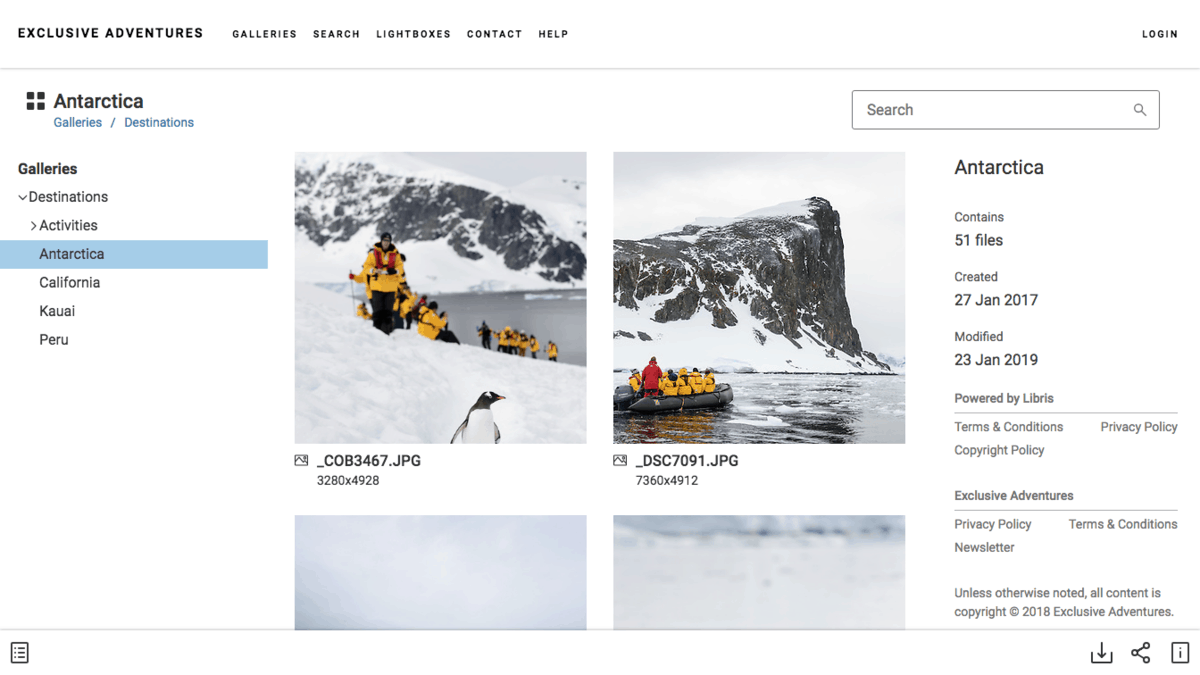
Larger Portal Thumbnails
New, responsive thumbnails on your Libris Portal will make it easier to find the content you need. Thumbnails are larger so you can spot what you’re looking for, without always having to click through to get a closer look at a single file (this is especially helpful when you have a bunch of similar images in a row).
Better Filename Display
These larger thumbnails allow us to display more of the filename. Plus, we’ve changed how we display filenames so you can always see the beginning and end of the filename (typically, the most important parts).
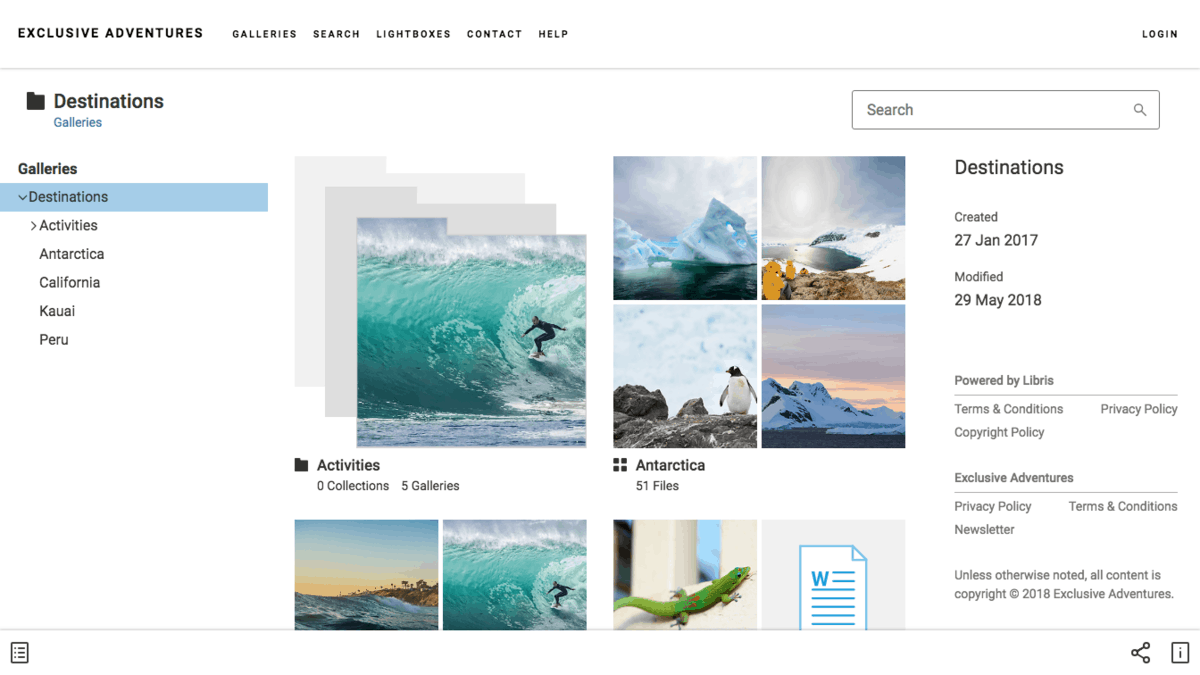
Thumbnails for Collections & Galleries
Collections and gallery thumbnails now have their own unique look on the Portal so you can tell the difference at a glance. Collection thumbnails have a folder-like icon to show that they may contain layers of nested content. Galleries show the first four files in the gallery (or, a cover image and the first three files in the gallery) to give you a better sense of what’s inside. Both types of thumbnails show the number of items inside.
Stay Tuned
We are proud to work with such incredible photographers, graphic designers, creative directors, marketers and visual storytellers. Thank you for all of your feedback – you inspire us, and you make Libris better! We can’t wait to share what we’re working on next.



