This post was co-authored by Bitly Senior Content & Community Manager Denise Chan and Libris by PhotoShelter Content Marketing Manager Kristin Twiford.
Your brand’s audience has an insatiable appetite for visual content, and your team needs to source and share photos constantly to keep up. Cutting out steps from your workflow can help you engage more fans in less time.
In this post, which was originally published over on the Bitly blog, we’re teaming up with Bitly to share six steps for a fast, streamlined photography workflow.
Let’s get started!
1. Libris: Source High-quality, On-brand Content
Your audience has an insatiable demand for visual content – so how do you get enough photos and videos to feed the beast?
Increasingly, marketers are investing in the creation, procurement, and development of visual assets. In a 2015 study by Libris and the CMO Council, 32% of senior marketers reported they earmarked between 10% and 50% of their marketing budgets, and 39% said more budget should be allocated to create compelling visual assets in the future.
Keep in mind, you don’t just need to source a lot of content – you need to source the right content.
It’s crucial to hire photographers who produce high-quality imagery that fits your brand’s visual style. The right photographer can make the difference between the photo that defines a moment in your brand’s history and an image that is, well, nothing special.
Front pages of @chicagotribune whom employ a staff of pro photographers & @Suntimes who laid off all their photogs. Iconic v Forgetable pic.twitter.com/vUZ0V1AGT8
– David Carson (@PDPJ) November 3, 2016
Here are some things to consider when hiring a professional photographer:
- Gear: As good as smartphone cameras have become over the past decade, they still can’t hold a candle to the quality of professional equipment. Pro gear has a better sensor, better lens, and more specific controls to make incredible photos.
- Experience: Knowing how to use gear properly requires expertise, experience, and a slew of technical knowledge (for example, an understanding of color space, white balance, focal length selection, lighting with strobe, etc.).
- Insurance: Many pro photographers carry business insurance, which is especially important if you’re renting out a space to shoot at an event facility, photo studio or municipal location. Hiring a professional photographer with insurance reduces liability for your company. Many people use services similar to what www.insurancequotes.com provide for their business insurance needs.
In addition to sourcing professional content, you can strike a balance with user-generated content and content from influencers.
Tourism brand Visit Greenland sources stunning photos and videos from a number of staff and freelance photographers so the team can share Greenland’s stories with partners abroad. It is amazing what can be done these days to help share photographs and stories with people from all over the world and just by a click of a button. Sometimes it may not not be this easy and you will need to physically pay a visit to your partners who work abroad to go over some important things regarding your business. Depending on where they are based, you may need to apply for something similar to the L-1 VISA which can grant you temporary citizenship for that country so you are working there legally. Without one, you will be unable to take part in your business trip. Due to the technology that is on offer these days though, it could be very unlikely that you would need to apply for a visa in the first place, but it could be important to check before you travel. At least you are able to stay in contact with your partners abroad in showing them all of the amazing stories and photographs that are on offer.
The national tourism board makes its high quality imagery available to partners free of charge through its media library on Libris. By providing fresh, free content, Visit Greenland is able to shape the country’s reputation and build a strong brand.
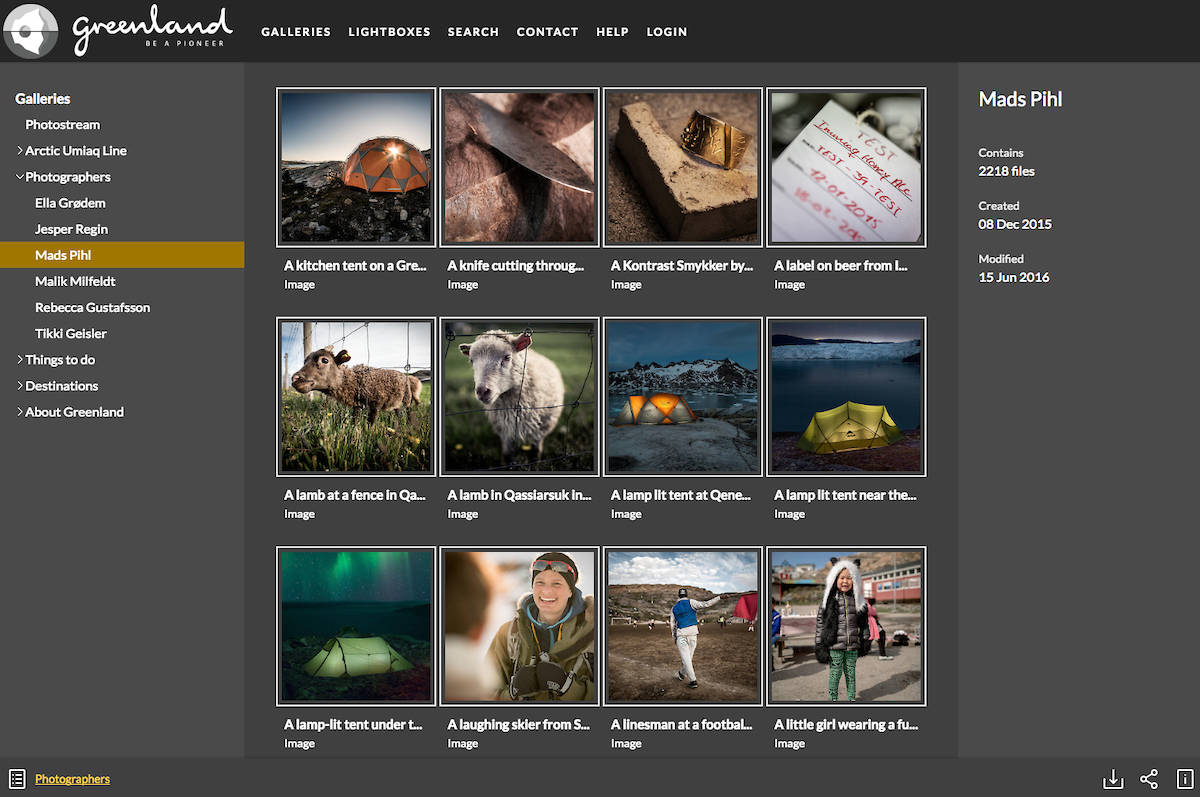
The team also works with influencers to bring a new perspective to Greenland. When they select influencers, they look for content creators who fit seamlessly with their brand. They also negotiate agreements to include content not only for influencers’ channels, but also for Visit Greenland’s channels.
This helps them ensure a higher ROI on influencer marketing. Not only does Greenland get exposure on the influencer’s social media channels, but the tourism board also acquires new content for its media library, where it can be accessed and can continue to make an impact.
And throughout the sourcing process, delivering content to the organization’s visual media library is simple and seamless.
“We don’t have this weird fragmented upload process,” says Mads Pihl, who manages photography and market development for Visit Greenland. “It’s just one door into a platform that is Libris.”
No matter how you source content, you must make it easy for content creators to deliver assets to your brand. The easier it is for them to deliver content, the sooner you can use it in your communications.
Use Libris to collect visual assets from your content producers. Because the platform has a wide variety of upload methods, including a Lightroom integration, a mobile uploader app and a simple drag-and-drop web uploader, all of your photographers and videographers can choose the method that works best for them.
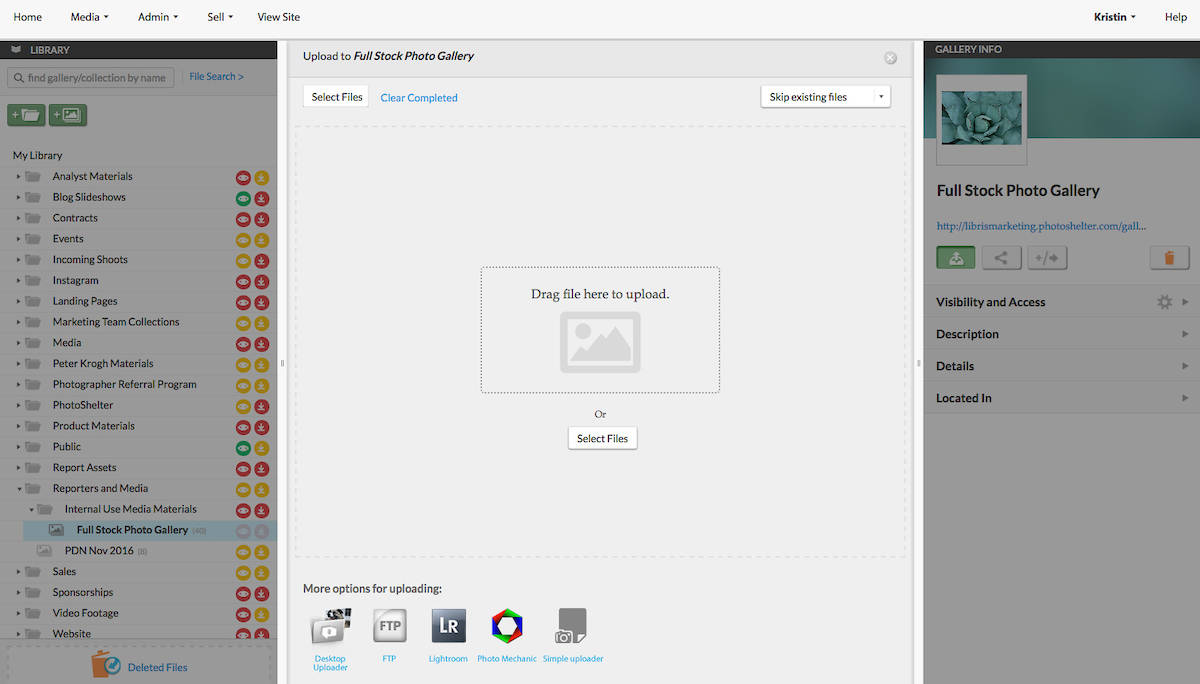
These simple delivery methods allow your content producers to quickly deliver their content to one place where you can access it, which brings me to…
2. Libris: Manage Your Content in One Well-organized Place
Your team needs one easily accessible place for all of your visual assets to prevent what PhotoShelter CEO Andrew Fingerman calls, “the visual content apocalypse.” Without a centralized visual media library, your content can be scattered on personal computers, hard drives, Dropbox folders, email inboxes and more. Then, when you need to use an asset, it’s virtually impossible to find (especially in a timely manner).
Luckily, there are a couple of ways you can avoid the impending content apocalypse.
First, have a go-to place in the cloud for all of your visual assets so your team members can find exactly what they need, whenever they need it, wherever they are. Use Libris permissions settings to grant view and download access to your team members so they can log in and find assets on their own.
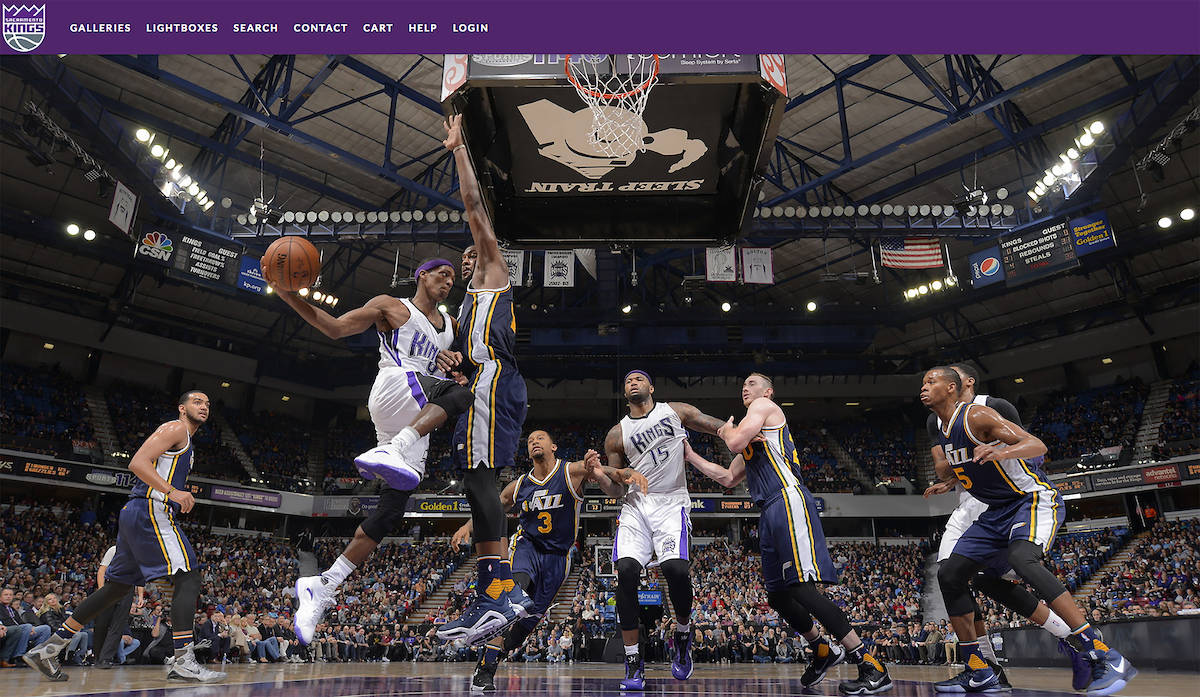
The Sacramento Kings use Libris to centralize all of the team’s images. Staff photographers and freelancers all deliver photos to the same place as soon as the buzzer sounds, whether they’re at home in Sacramento or away.
As soon as the photos land in the cloud-based library, Kings team members who need images can log in and download the photos based on their permissions settings. Because the images are now easy to find, they can be used correctly and effectively.
“Before, it was photo after photo being taken and not being used, not being used the right way, or just sitting on a server,” says Ryan Brijs, Creative Director for the Kings. “I would say 80-85% of the photos weren’t being used properly.”
Another key to avoiding the content apocalypse is metadata, contextual information attached to the photo or video.
Add metadata to your images to keep your library well-organized. Metadata makes your content searchable, and also helps you ensure accurate credits and captions.
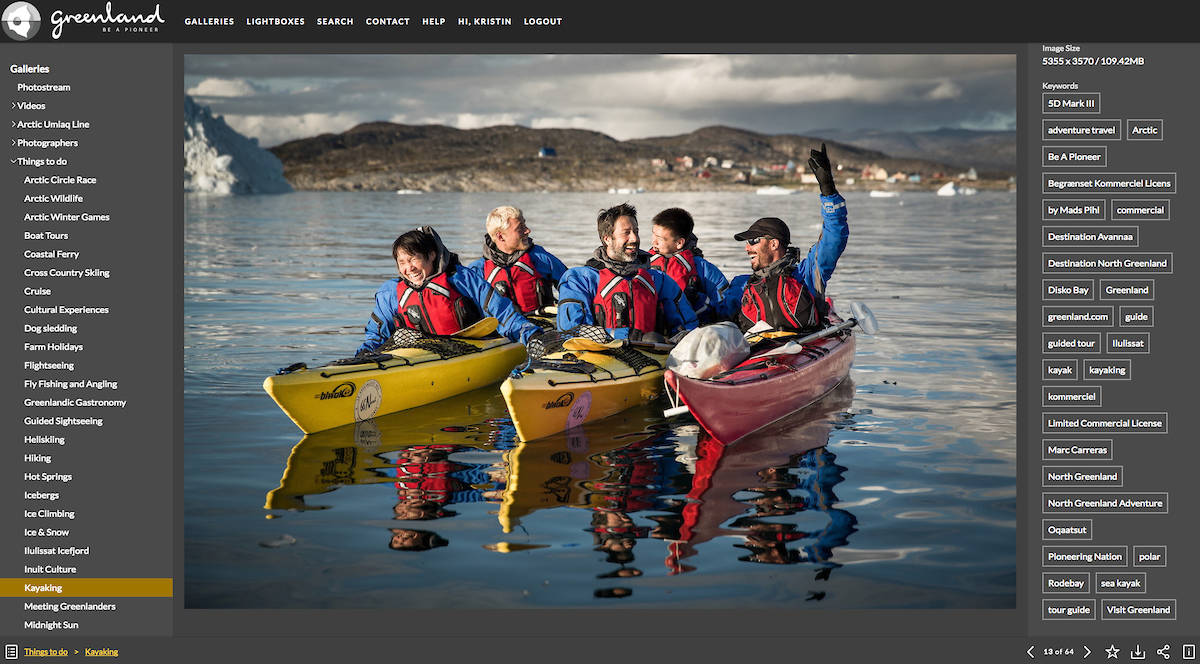
Use a metadata policy to keep everyone on your team on the same page about what information is relevant when they are tagging or searching for images. Using metadata, team members can quickly type in a keyword and find what they need, helping them publish new content and repurpose archive content more efficiently.
3. Libris: Give Team Members Easy Access to Content
Once you have a designated place for all of your media, make sure everyone on your team has permission to access it.
At the same time, protect your content. Unfinished projects and outdated materials should not be available to your marketing team for use in campaigns. High resolution versions of your valuable images should not be available to the public for download because someone could download your images without permission and use them without credit (leading to some extremely costly consequences).
Use Libris permissions controls to grant view and download permission to specific people on a gallery-by-gallery basis. That way, your visual assets are both easily accessible to the people who need them and protected from falling into the wrong hands.
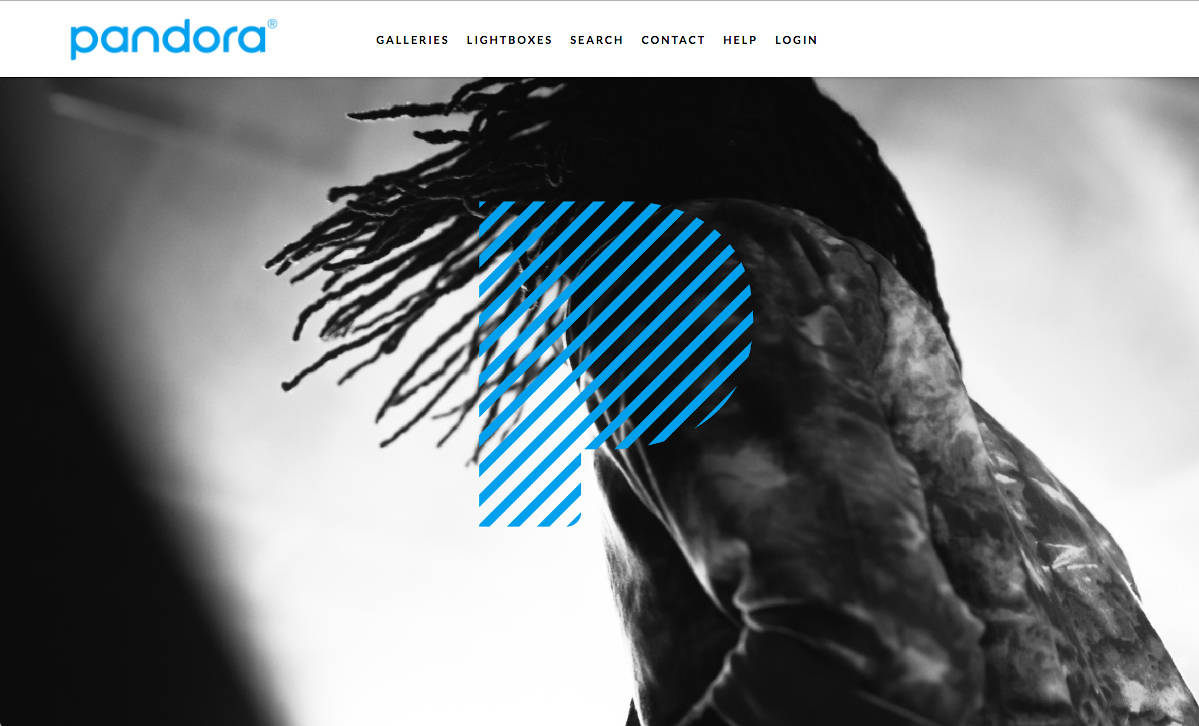
Pandora uses its visual media library on Libris like an internal stock site. Team photographer Michael Baca maintains tight control over what each stakeholder can see and download in the visual media library.
“It’s pretty segmented and layered out at this point because I’m using it for so many different reasons and purposes,” says Baca. “I can’t really see how I could do this without Libris.”
Members of the brand design team, for example, have a high demand for images, so he gives them access to almost the entire library. Meanwhile, other departments may only have access to one gallery of images he has approved for their use.
When Baca wants to deliver photos to an artist, he can set a password so the artist can see and download photos from a gallery, or he can use the Quicksend feature to send the photos straight to their inbox. These are fast and simple solutions for sharing images with people who may only need to access Baca’s photos once.
Layered permissions allow you to grant access to your content, while maintaining control. If your team members can easily find content on their own, they won’t need to ask the collection manager for help (wasting time for both people).
Plus, granting access to approved content, while keeping unapproved content gated, helps you avoid costly, time consuming-mistakes (eg. publishing content you don’t have the rights to, sharing photos that are outdated, etc.).
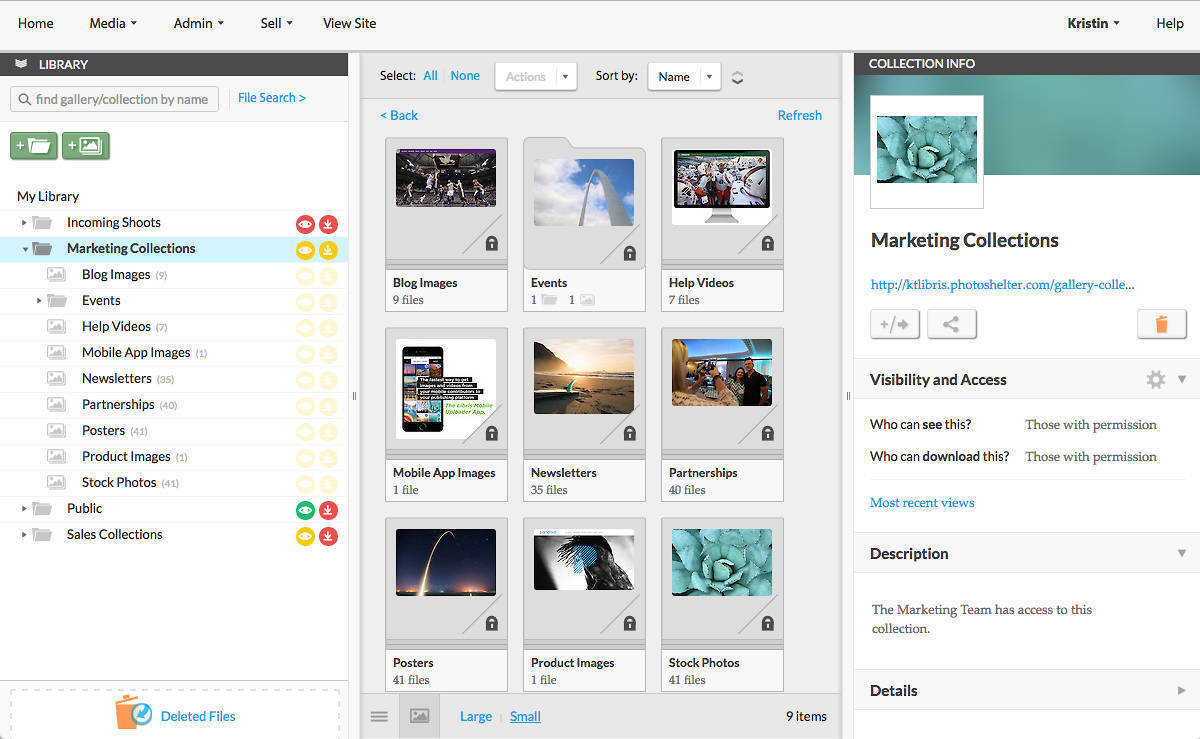
Make access to images as easy as possible so your team can push content out to your audience at the speed of social media.
4. Bitly: Brand Your Visuals Across Social
There are some brands that you know so well, you recognize their content even without seeing their name on it.
Mailchimp is known for their bright, bold, playful colors. Nike is heavy on video content which reflects the active lifestyle they’re selling.
Building a strong visual aesthetic is important to keep followers engaged and to build trust, but a strong brand voice goes beyond that. Creating an eye-catching photo is just the first step. Placement and context is equally important.
Here are some ways to do that:
– Support your visuals with written content that also reflects your brand personality. An internal guidelines can be helpful in keeping your visual and copywriting teams on the same page when they’re creating content. Our Art Director at Bitly built a Brand Guidelines doc that I reference often. It touches on everything from our personality to aspects of our visual identity like color palette, product representation, and more.
– Add a layer of branding to your visuals across channels by tacking on a custom domain, like on.mash.to.
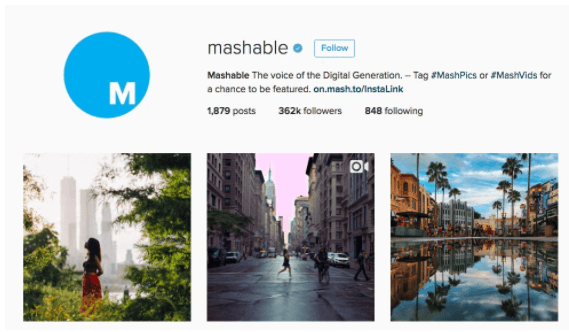
Especially on channels like Instagram and Snapchat where it’s hard to link out of the app, branded links look cleaner, more trustworthy, and ultimately help drive and track traffic. Brands have seen Bitly Branded Domains drive up to a 34% increase in click-through-rates compared to unbranded links. So perhaps you think you made a wrong move with your original domain name, and you’re wanting to switch and start using Mashable to improve click-through-rates, looking into how to sell your domain can start you on your way to finding a branded domain that could be better for business.
5. Bitly: Track Across All Channels, Devices, Online & Offline
Data is fragmented these days, leading to misinformed marketing budgets and campaigns.
With a tool like Bitly Enterprise, you can use the link to see clearly across the Internet, and the org. Here’s how:
– Link up multiple teams to one account, which gives everyone a transparent, real-time view of how your visual content is performing at a micro and macro view. Most marketers report that moving data between systems and gaining a single customer view are two of the biggest challenges. Having all of your data in one place keeps reporting consistent and puts you in control of when and where you use these insights.
Cox Media Group (CMG), a leading publishing company that is comprised of broadcast television stations, newspapers and more, owns multiple user seats within Bitly.
Social Data Analyst & Apryl Pilolli is in charge of figuring out where viewers, readers, and web visitors are coming from and where they’re engaging.
Bitly Enterprise is a crucial piece for Pilolli’s team when they want to monitor which channel or piece of content sees the most engagement. This gives them the intelligence they need to know what their audience wants next.
“We have 70+ brands on the tool and we have at least seven use cases for it,” Pilolli says. “[Bitly Enterprise] really helps us understand what brings people back to our site.”
– Use Bitly Campaigns to slice and dice your data. Here’s an example of what it looks like when a brand used Bitly Campaigns to track visual content across each channel.
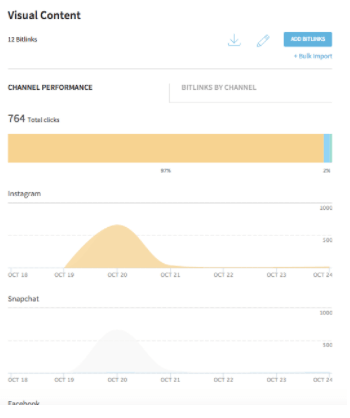
They can see how many clicks each individual photo is driving at the link level, and how much traffic visual content is driving traffic to Instagram, Snapchat, and Facebook. This brand could also create another Campaign where instead of channels, they track by marketing campaign.
– We’ve also seen brands use Bitly to track engagement with visual content that would normally be hard to track.
Photographer Brady Dyer used Bitlinks to track how many people visited a link on a sign that was a part of his private real estate project. To track whether pedestrians saw and engaged with the ‘For Sale’ sign they put up outside the house, he printed a Bitlink at the bottom of the sign. But then he also went one step further to test whether a QR code or a regular Bitlink would be most effective at getting people to learn more.
“We designed a ‘For Sale’ sign outside of the house and added a QR code and a Bitly link below to see how many people on the street walked by and either scanned the QR code or clicked the Bitlink,” Brady explains.
At the end of the experiment, Brady saw that the regular Bitlink generated more clicks. “The Bitlink was easier because most people already have browsers open on their phones. It’s just easier to type a short link than open an app to scan a QR code,” Brady says.
KIND uses Bitlinks in their snaps to track how many people are engaging with their disappearing snaps. KIND recently used Bitlinks to both drive followers to shop their site and track engagement. KIND posted a snap calling followers to shop using the branded short domain, “kinded.com/1ULuvX2”, along with a promo code, “SPRING15.”
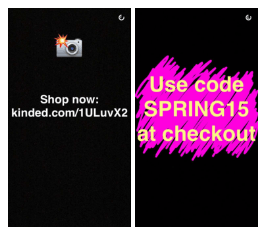
Followers, driven by the urgency, can then quickly and easily remember this shortened URL and type it into their browser to land on the product page.
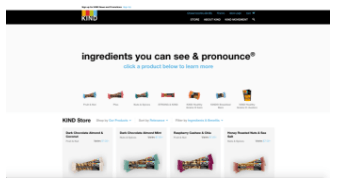
Through their Bitlink, the KIND team was able to see that they drove a total of 7.8K clicks across all of their Snapchat marketing efforts.
6. Bitly: Test, Test, Test
Every team is different. What works well for one company may not be right for another. There’s no one formula to using Bitly and Libris to build your photography workflow.
Optimize your photography by testing out different combinations of sharing and managing your visual assets. But ultimately, it all comes down to listening to your data. Harnessing these insights can tell you what type of photography your audience is looking for, where they want to see it, and when.
The Social Quant, a tech company with a platform that helps clients build engaged Twitter audiences, found a unique solution for content optimization: just use Bitlinks.
“Bitly allows you the opportunity to effectively test different copy to see what gets more clicks and what’s a complete dud,” says CEO Mike Kawula.
At Social Quant, the team regularly tests different copy on Twitter when a new blog post is published. “We’ll send 3-4 tweets the day a post goes live to see what gets the most clicks,” Kawula explains. “We review that data the next day and take the most clicked tweet and put it in a bucket of tweets that gets tweeted consistently.”
By using different Bitlinks to A/B test each CTA’s shares and clicks, Social Quant could see which copy really resonated with the audience. And the insight from Bitly had a huge impact on results.
“This data helps us maximize our Twitter marketing and has helped our startup get over 25,000 visitors a month just from Twitter,” Kawula says.
Fewer Steps, Better Results
Use these six hacks to cut steps out of your workflow. Faster processes behind the scenes empower your team to get the results you want faster. Work smarter not harder.
Streamlining how your team sources, shares, publishes, and tracks photos and videos can help you get more from every asset in your library. And, if you get to the tracking and testing phase faster, you can improve every step of the workflow sooner.
Good luck!
We’d love to hear how it goes! Tweet us your photo productivity stories on Twitter @Bitly and @getlibris!



