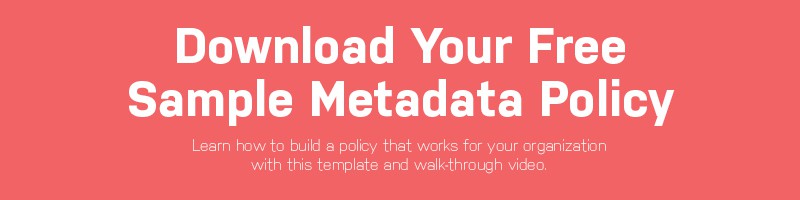This post is part of a series introducing some key concepts about digital asset management. In part one of Up and Running with DAM, we shared 5 Expert Tips for Getting Started with Your Visual Media Library. In this post, we’ll share tips and best practices for working with metadata. Plus, download our free Metadata Policy Sample Document and unlock another video walking you through the process of building a policy for your organization.
Understanding Metadata
Metadata helps you organize your visual media collection. It allows you to easily search through your images and find exactly what you need. But let’s back it up a little bit. What is metadata? Digital asset management expert, Peter Krogh, says it’s easier (and less overwhelming) to think of metadata as tags. We use them every day on social media. Tags are familiar and unimposing. And when you use them in your organization’s visual media library, they can be extremely powerful.
When you add tags to an image, you enter them into fields. Working in tandem, these tags and fields can tell you a lot of information about a file.
There are three categories of metadata: technical, administrative and descriptive. Each of these categories contains a different type of information about the image.
Now that you have a solid understanding of what metadata is, and its value for your visual media library, let’s dive into the best practices for adding metadata to your files. Here are seven expert tips for using metadata in your visual media library.
7 Metadata Tips
1. Set the clock on your camera correctly.
Ok, this sounds like a no-brainer, but it’s important! When you shoot an image or video, your camera will apply a timestamp with the year, month, day and time (sometimes down to a hundredth of a second). Think about how often you search for a photo based on the date it was taken. If I know the date of my company’s 5K run, I can enter that date in the search field and pull all the photos from the 5K in a snap. But if the clock was set wrong on my camera, none of those photos will show up. Making sure the clock on your camera is set correctly is an easy win for your visual media library. You’re off to a great start already!
2. Tag Images in Bulk (ASAP).
Set up a process to do some bulk tagging when you upload a large batch of photos to your library. Almost every type of software that allows you to view and make use of your pictures has a built-in tagging tool. Even adding just a few tags (like the event name or some other commonality of the entire shoot) will help you find these images later.
Tagging the images while they are fresh in your mind makes the process easier and faster (and ensures the work gets done). Take a page out of professional sports photographer and PhotoShelter member Brad Mangin’s book: he doesn’t go to bed at night until he’s uploaded and tagged all of his images.
But tagging as soon as you upload the images also lends to tagging a large number of files at once. When you are tagging in bulk, don’t be too general, but don’t be too specific. Apply tags that work for all of the images, and don’t get bogged down by adding specific tags to one image at a time.
3. Focus on the High Value Images
It’s easy to get overwhelmed by the process of tagging images when you’re looking at your organization’s entire visual media library. That’s why it’s helpful to start with the highest value photos in your collection. Find your organization’s best images and start with those. This tip will also give you a quick return on your investment – if people can easily find the images they used to request all the time on their own, they will be early adopters of the new system.
One way to determine your organization’s best images is to use star ratings. Most software applications and all image file types support the attachment of ratings stars from 0 to 5 (5 is always the best). Ratings can float the best pictures in your collection up to the top. Ratings work well when individual photographers rate their own work at the beginning of the process, however, they can break down in a corporate setting when team members have differing opinions on how to rate photos.
4. Take Advantage of Fields.
If you can add a tag to a field like “city” or “copyright,” rather than the general keywords field, do it. Whenever you can put a tag in a field that tells you what that tag means, you’re going to be making a better, more valuable tag.
5. Tag with Synonyms.
Media libraries don’t have the same capabilities as large search engines to allow for misspellings or return results on synonyms. One way to help your users in the search process is to tag images with synonyms. Then, if one person searches for “cow” and another person searches for “cattle,” they will both find the images they need. But there are two other ways to solve this problem, which brings me to…
6. Use Controlled Value Lists.
If your visual asset management system has fields with a dropdown of choices to tag an image, your team will be sure to tag files with consistent language. This creates a much cleaner system for organizing your library because your tags are standardized. On the flip side, when people search your library for visual assets later, they can choose from the same limited list of choices, rather than having to do a blind search.
7. Create (and Enforce) a Metadata Policy.
Writing a metadata policy for your organization can keep everyone who’s adding and editing metadata to images in your library on the same page. A standardized system ensures easy searching in the future.
Writing a metadata policy and getting your team to adopt it might sound like a daunting task. But here’s the good news. In our next post, we’ll walk you through the process of building a policy, and share tips for how to make sure it works for your team. Plus, right now you can download a sample metadata policy and unlock another video walking you through the process of building a policy for your organization.
The Bottom Line
Dealing with metadata can feel like drinking from the firehose, just like dealing with the flood of visual content coming in and out of your organization. But it’s well worth the investment.
Metadata can turn your visual media library into an arsenal of images and videos you can access whenever you need them. The right tags can make all the difference when you’re on a tight deadline and need to pull an image quickly. For your stakeholders, whether they are team members from other departments or fans looking to buy images from your photo store, metadata is crucial to the search process (remember, they don’t know your library like you do). And in the long term, metadata can give your images valuable context, and help your organization keep track of its visual history.