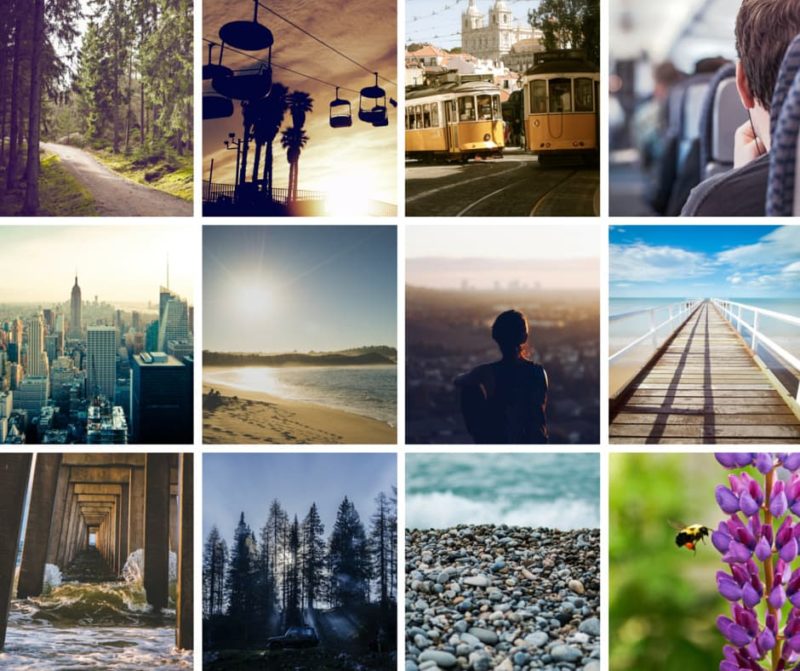We all interact with photos and videos every day, in both our personal and professional lives. We communicate visually – from sending selfies to our friends to communicate our feelings about the snowpocalypse to sharing videos with our fans to communicate our company culture.
We are practicing a new visual language, but unlike face-to-face communication, we depend on machines to speak this language. Along with communicating visually comes the challenge of getting photos and videos from point A to point B. (Think about those annoying error messages saying that your file is too large to send via email.)
Enter digital asset management, or DAM. DAM used to be owned by experts. Now, as more people need to access, store, organize and share visual assets, demand for the solutions DAM can provide is growing. DAM is a tool everyone needs.
Digital asset management systems allow you to store and organize your photo and video library, control who can see and download your visual assets, and share your photos and videos quickly and easily. DAM shouldn’t add steps to your workflow – it should make the tasks you’re already doing faster and easier. As someone on our client services team said to me today, “Your best DAM solution is a platform your employees love so much, they never ‘cheat’ on it by storing assets on their local drives ever again.”
We’ve put together a reading list of big-picture articles, pro tips, case studies and more to give you an understanding of digital asset management and how it can work for your organization.

Why DAM?
White Paper: From Creativity to Content
The CMO Council, in partnership with PhotoShelter for Brands, asked 177 senior marketing executives across industries to weigh in on the importance of visual assets in their communications. A striking majority of execs agreed that their use of imagery is on the rise, but only a small number said they have the ability to centralize, organize and manage their visual assets. The study revealed that teams were holding assets in silos, instead of finding strategies to share assets among departments.
The 5 Risks of a Messy Media Library
If you’re frustrated with not having a system to manage your visual assets, but struggling to define the concrete dangers of the status quo, check out this list of five risks. Your day-to-day workflow challenges have a ripple effect. If you can’t find images quickly, it might be a hassle for you, but it also slows down your ability to keep up with public relations and social media.
Click here to read The 5 Risks of a Messy Media Library.
5 Ways to Prepare for the Visual Content Apocalypse
“I hate to be the bearer of bad news, but there’s a cataclysmic event headed right for content marketers,” writes PhotoShelter CEO and veteran marketer Andrew Fingerman. “It’s the visual content apocalypse.”
So how do we prepare for the inevitable? With five strategies that range from hiring a chief visual content officer to getting savvy about your content sources. These five creative tips will help you envision how brands will communicate visually (and navigate the challenges that come along with that) in the future.
Click here to read, 5 Ways to Prepare for the Visual Content Apocalypse.
Bonus Reading: Your New Worst Employee
Meet the “content hoarder,” an employee who is lurking in your organization (and it might even be you!). PhotoShelter CEO Andrew Fingerman shares how to spot content hoarders, how to help them change their ways, and how to make sure your business is making the most out of your visual content.
Click here to read, Your New Worst Employee.
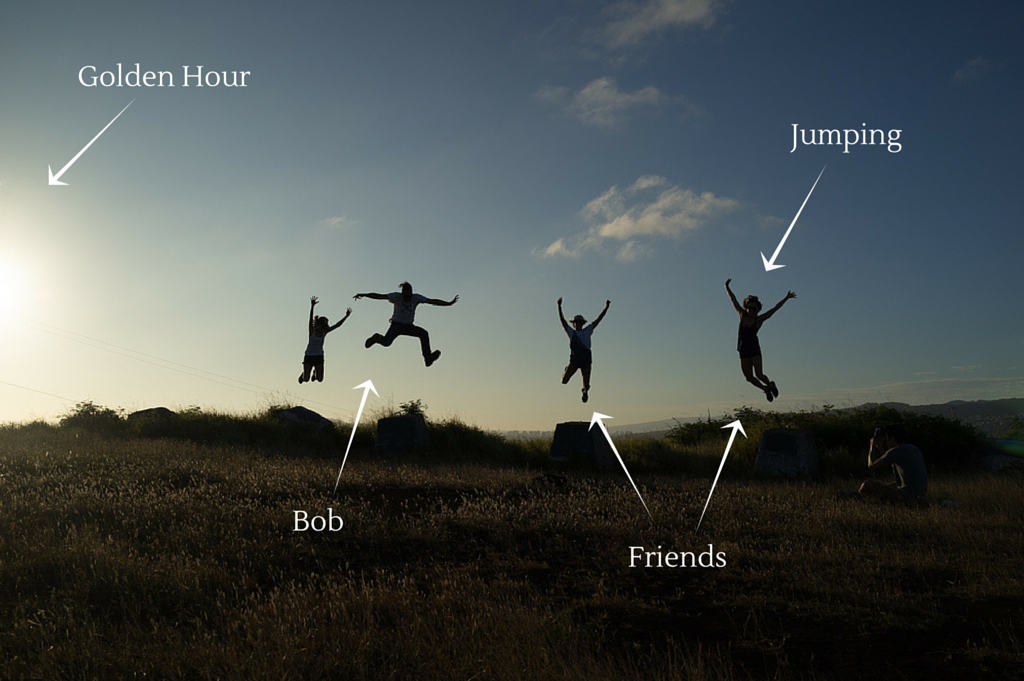
DAM Tips
3 Easy Steps to an Organized Visual Media Library
If you’re new to digital asset management, it’s easy to get overwhelmed with the idea of getting organized and leveraging DAM in the most effective way possible. But, remember, Rome wasn’t built in a day, and neither was your organization’s visual media library. Start small. Take these three steps to set up and organize your photo and video library, and in the process, you’ll start to see how DAM can make your workflow easier and faster.
Click here to read, 3 Easy Steps to an Organized Visual Media Library.
Keywords: A Better Way to Organize and Access Your Photo Library
Metadata is key to making your photo and video library flexible. It allows quick search and empowers you to break through the rigid structure of folders. Keywords are an easy place to start, because we all use keywords to search every day. Check out these three keywording best practices to get started.
Click here to read, Keywords: A Better Way to Organize and Access Your Photo Library.
The 5 Questions You Should Ask When Sharing Photos
Once you’ve figured out how to upload your photos and videos and organize your visual media library, you can start sharing your visual assets with ease. DAM systems are formidable when it comes to delivering images and videos to your own teammates, as well as external partners. Ask yourself these five questions to make sure you’re following image sharing best practices.
Click here to read, The 5 Questions You Should Ask When Sharing Photos.
Bonus Reading: Captions and Keywords – What Your Organization Should Learn from Brad Mangin’s Photo Library
Take your metadata a step further with this one simple tip from professional sports photographer Brad Mangin.

Case Studies
Case Study: How Visit Greenland is Reclaiming Its Storytelling with Digital Asset Management
For Visit Greenland, visual asset management meant more than just simpler workflows for the tourism board’s staff members and stakeholders. It caused a shift in how stories about the country are shared around the world. This story highlights how the nuts and bolts of DAM can have a huge impact on the big picture.
Case Study: How LEGOLAND Florida’s Lightning-Fast Photo Management Boosts Public Relations
Fast image delivery is becoming increasingly important for organizations as they try to keep up with the speed of social media and the 24 hour news cycle. LEGOLAND Florida shared images of its hotel grand opening before anyone else, and seized the opportunity to control the messaging surrounding the event.
Case Study: A Different Perspective on Pope Francis’ Visit to Catholic University
All eyes were on Catholic University when Pope Francis made his historic visit. The school’s staff photographer worked with an intern and two freelancers to capture the day. The team uploaded all of their photos into Catholic’s cloud-based visual media to share with the community – giving students, alumni, and community members access to a unique set of photos the university community will celebrate for years to come.
Bonus Reading: Case Study: Gene Lower’s Chess Match, Cardinals Photographer Talks Shooting, Technology and Tips
This behind-the-scenes look at photographer Gene Lower’s library for the Arizona Cardinals shows the benefits of DAM as well as a fantastic example of how to organize your visual media library.
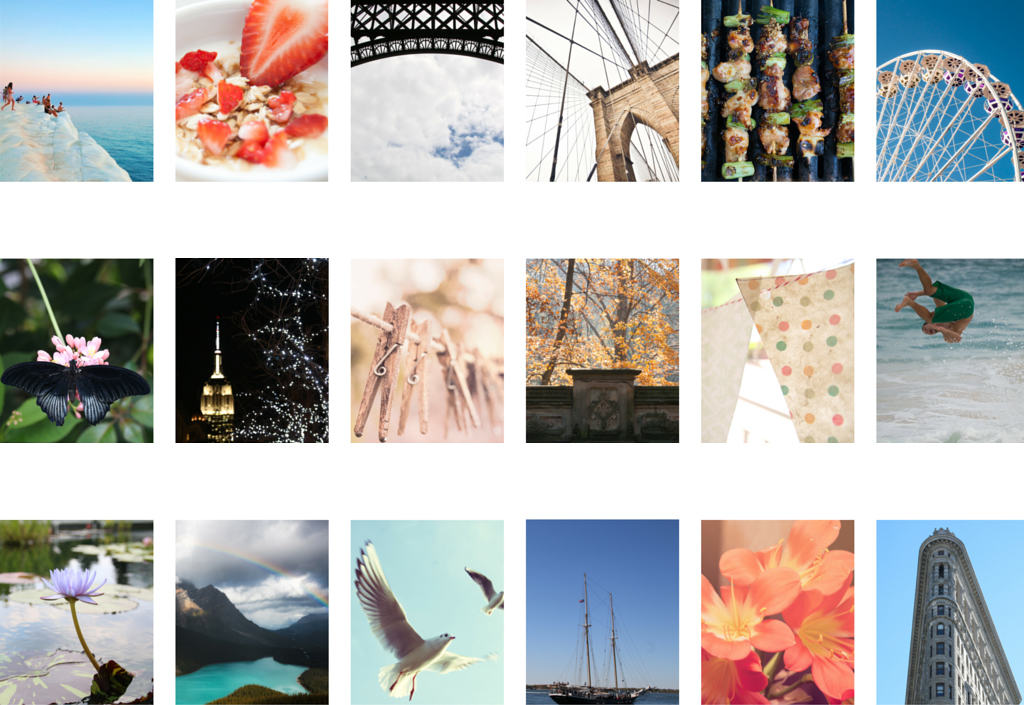
Building a Case for DAM
How to Convince Your Team to Get a DAM
So, you’re convinced you need a DAM system but your colleagues aren’t sold? Try these five steps to educate your team and help them see how DAM could benefit them. It’s hard to understand DAM unless you’re using it, but once your team sees how a system can solve their problems, you won’t have any more convincing to do!
Click here to read, How to Convince Your Team to Get a DAM.
DAM vs Consumer Solutions Like Flickr and Dropbox: How To Best Manage Your Corporate Image and Video Library
If you’re asking yourself, why do I need a DAM system if I have Flick and/or Dropbox, read this post. It’s important to know the differences between consumer solutions and DAM systems built for organizations, as well as the risks that come along with using a system that isn’t the best fit.