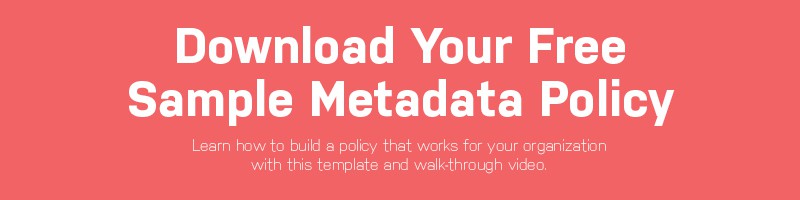Visual communication is exploding. Organizations of all kinds are using photos and videos more than they ever have before. But with the explosion comes a new challenge: how to manage these visual assets on an entirely new scale.
For many organizations, the creation of one single system is impractical due to cost or complexity. Investing in a single all-purpose Digital Asset Management (DAM) system is expensive, especially for organizations with limited budgets and a need for speed. Plus, creating a system to centralize the storage of valuable media is often in conflict with the need to grant access to the files.
In this post, we will discuss the advantages of combining two systems:
- 1. A local archive to store and manage the majority of an organization’s files
- 2. A cloud-based system that allows controlled access to media
Having a two-tiered system gives organizations the best of what each platform has to offer. A local archive can reduce storage costs and improve security for not-for-distribution media. A cloud-based system provides everywhere access, across multiple devices. Together, the two systems offer a cost-effective solution.
A Natural Division
In most organizations, it’s possible to split the media collection into two groups. The majority of media an organization needs to preserve should be accessible only to a small group of people. This includes legacy material, historical photos and videos, outtakes, proof files, possible duplicates, and some employee photos and videos. It also includes visual assets with uncertain copyright or model release status. We’ll call this set of media the Private Archive.
The media that must be distributed to team members and other stakeholders is a much smaller set. This consists of photos and videos that have been properly optimized and are rights-cleared and on-brand. This is your Distribution Collection.
We can take advantage of the natural division between the Private Archive and Distribution Collection to reduce cost and enhance user experience.

The Local Archive
Let’s start with a quick outline of a local archive, which houses the Private Archive. This could take several forms. It could be a folder share on an organization’s network, but this can be problematic for many organizations. The requirements for media storage overwhelm a system that is primarily built for text, spreadsheets, email and PowerPoint. Media collections often require more storage capacity than all other company files combined.
In many cases, the Private Archive should be stored on a workstation that is inside the creative department or accessible by a dedicated media manager. Using professional storage hardware instead of enterprise hardware can reduce system costs by a factor of 10 or more. This is already a common practice of organizations of all sizes because the cost of enterprise storage is prohibitive.
Of course, the Private Archive should be stored on good professional hardware, and proper backup systems should be in place. Fortunately, professional hardware is easy to find and relatively inexpensive. And photographers, videographers, designers and production professionals have been developing the expertise to manage the data.
Local storage also offers another advantage. Most media files need optimization before distribution. The best software tools for this are desktop/laptop-based. In fact, most media will pass through desktop software on its way from the creative department to the distribution channel.
Cloud Distribution
We have come to depend on the cloud for universal access to our digital stuff. It can allow for access in any location, on any device. It can be used to share with team members and outsiders. It can be powerful, easy to use and secure. Cloud sharing services are a core tool for many organizations. Using cloud services can really help organize a business in the best way possible, for example, cloudpay.net, this type of software will help you pay your employees from wherever you are in the world, on-time without delays.
The cloud is a good fit for the Distribution Collection, but this presents specific challenges. In many cases, the media library rapidly outgrows the capabilities of a simple folder share, so they must be cleaned out. As the collection grows, photos and videos become difficult to find. Finally, legal and brand issues create a requirement for access control that must be managed among differing groups.
In short, media cloud services should be designed specifically for the challenges of media sharing and distribution. Without this, organizations quickly outgrow the capabilities of all-purpose file-sharing services.
Connection
In order to take advantage of a two-tiered system, you need to have connectivity between the local archive and the cloud service. The media files should flow between systems, without the need to do a lot of manual synchronizing and duplicate work.
There are two tools that can make connections simple and reliable: APIs and metadata.
- APIs allow two services to connect in a secure and robust manner. They enable files to be transferred and for information to flow.
- Metadata includes the tags that can communicate dates, locations, subject matter, rights clearances and more in a standardized fashion. In fact, the primary purpose of metadata is to make information portable between systems.
An ideal system would have a persistent, bidirectional connection between the local archive and the cloud. New files and metadata added to one system could be transferred to the other. If the company address changes or an employee changes her name or a brand identity gets replaced, you could easily find and update the distribution copy.
The robust connectivity between a local archive and a cloud system is a relatively new capability, and it can transform the cost and control of media libraries for organizations that take advantage of it.
Conclusion
When a two-tiered system is properly configured, the local and cloud copies can be seamless extensions of each other.
A Private Archive can be maintained on-premises very economically, while robust cloud services enable controlled access and collaboration for the Distribution Collection.
The two systems also create a structural firewall. Only approved assets in your Distribution Collection are published to the cloud, so there’s much less danger of unauthorized access to assets in the Private Archive.
As they connect and work together, the two systems offer one workable and cost-effective solution for organizing, sharing and protecting visual assets.
Cover photo by Allen Murabayashi.