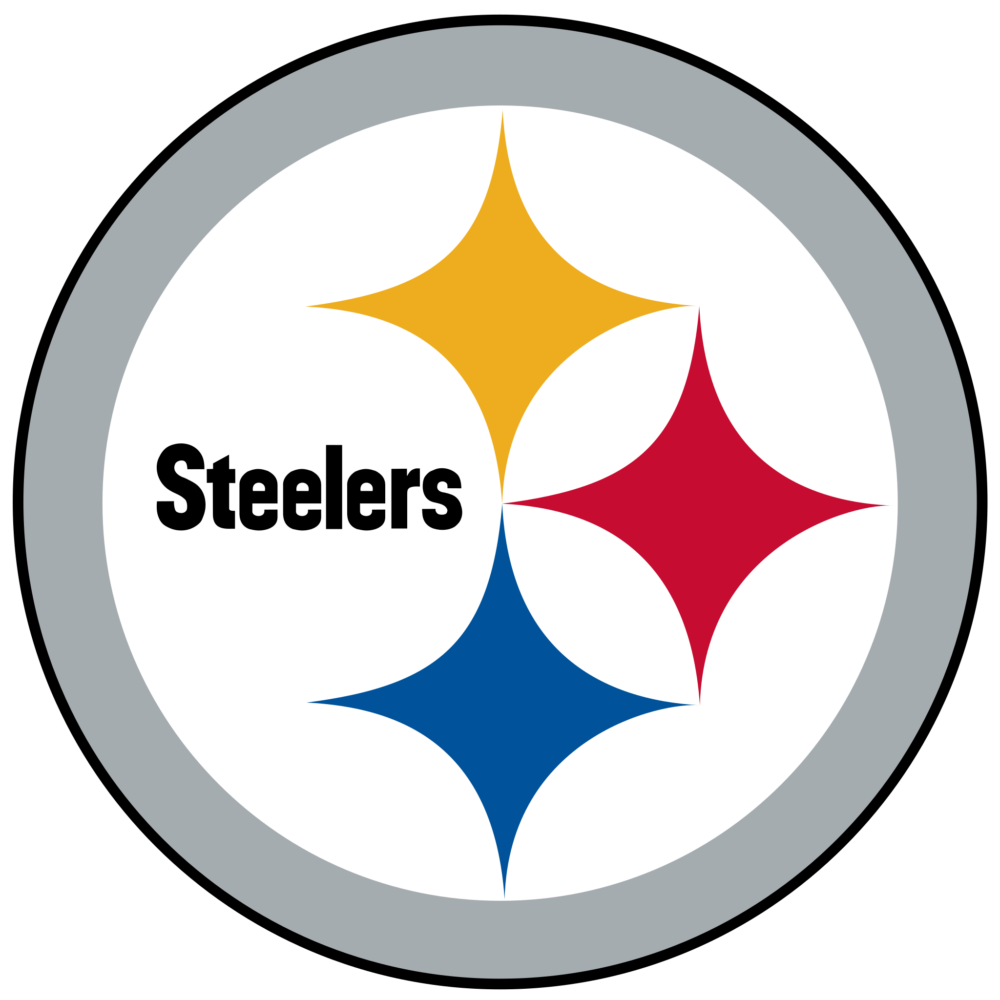Share
How Bates College Powers Visual Communications Across Platforms
Bates College: PhotoShelter is “light years ahead” of other DAM systems.

“Every student on this campus has a story to tell,” says Phyllis Graber Jensen, the Director of Photography and Video at Bates College.Phyllis and her team at the Bates Communications Office use photos and videos, merged with words, to share a sense of place at Bates for students, prospective students, alumni and parents.
“People care about photography,” says Phyllis. “They value how it communicates – photography communicates about feelings, it’s sort of like a direct pipeline to people’s emotions and hearts.”
Phyllis and her staff photographer and videographer, Josh Kuckens, create high quality visual content for every corner of the college, from athletics to the arts and social media to fundraising.
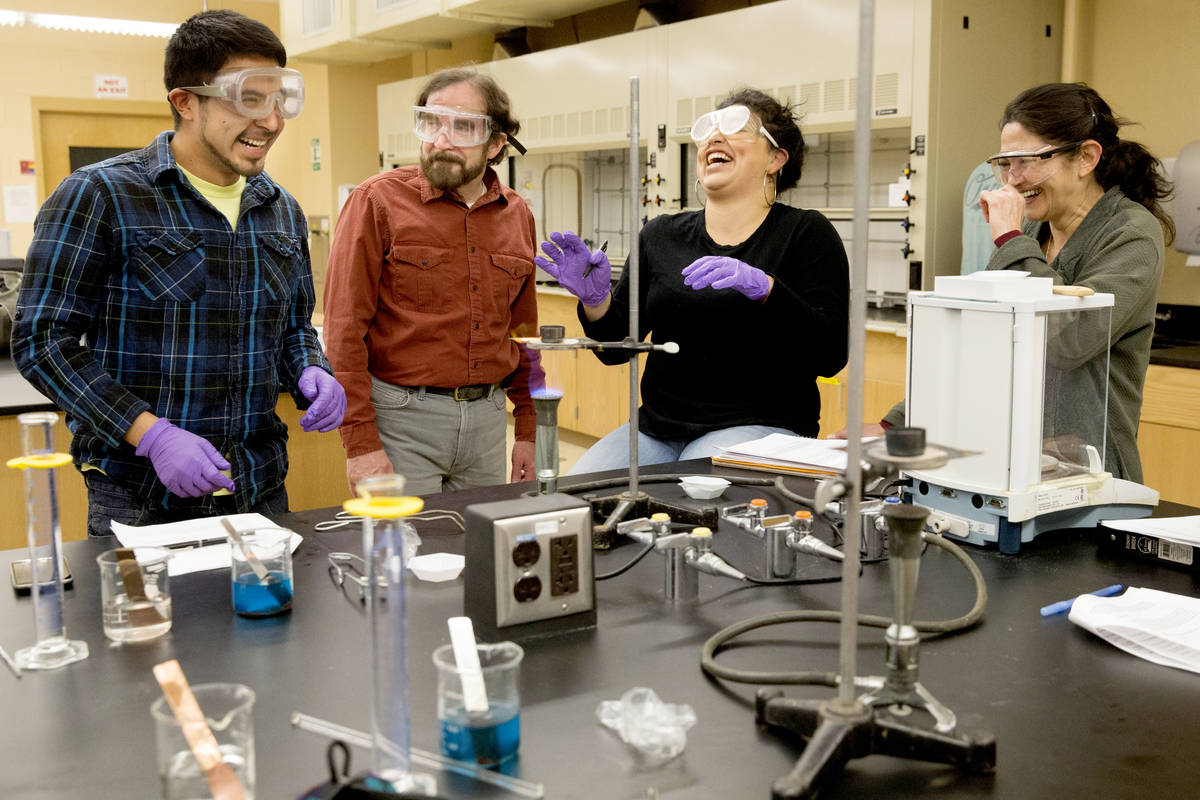
But they faced a challenge when it came to distributing visual assets. They tried using Flickr, but it wasn’t easy for their partners to find the assets they needed. Then, they moved their visual media library to a professional digital asset management (DAM) platform with PhotoShelter, which changed how the team looks at image delivery.
“It’s fun to look at pictures, but when it’s difficult to find them, it takes the fun out of it. PhotoShelter has brought the fun back to it,” says Phyllis. “It’s so easy to upload, to stay organized, to share to review – it’s made DAM, which can be overwhelming, frustrating, time consuming – much more functional.”
The Bates media library is organized in chronological order so team members can easily browse through the latest photos. The team also uses a series of keywords to tag all the images for fast search.
“If you search a keyword, boom, it’s at your fingertips,” says Phyllis.

The new system has a ripple effect for staff members across the college and their wide range of communications efforts.
“It’s just a fantastic way to get our hands on images for all the needs that we have,” says Phyllis.
Let’s take a look at how a flexible, user friendly visual media library impacts communications at Bates.
Seven Ways Bates College Fuels Communications with a Powerful Visual Media Library
Reporting Stories
When Phyllis and Josh shoot photos on campus, they upload them into the library with extensive IPTC metadata.
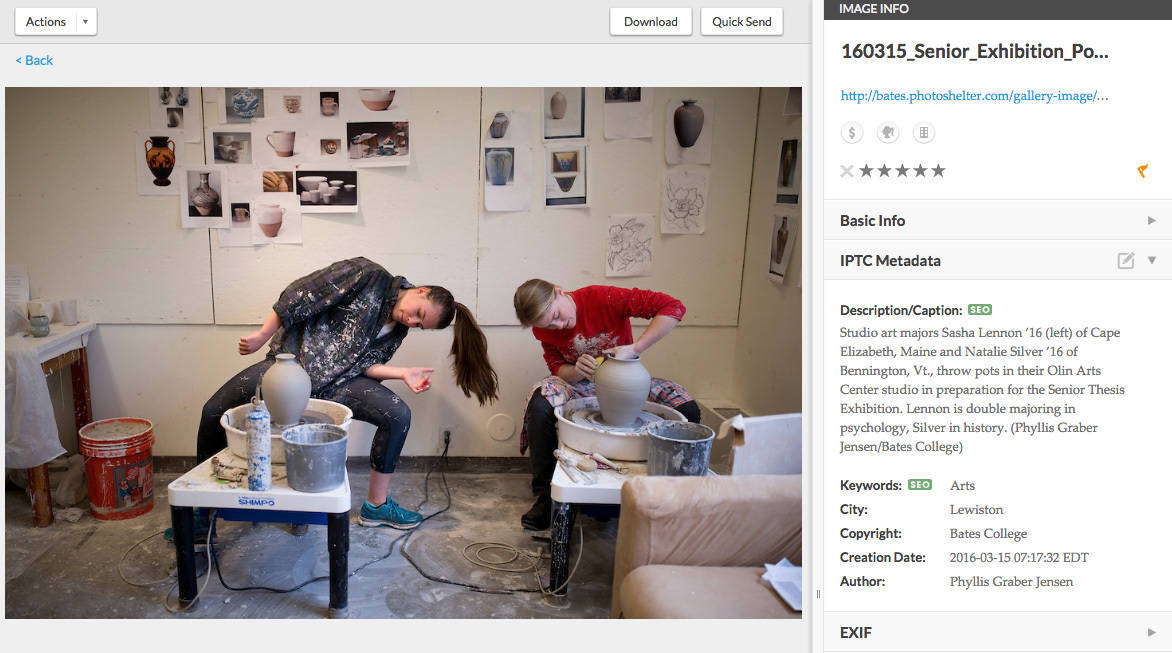
This metadata is key to their partners ability to share the stories with the Bates community. Jay Burns, Editorial Director and Bates Magazine Editor, explains:
Our team uses photography both extensively and aggressively to report stories at Bates. To that end, not just images but all other image attributes, specifically the IPTC metadata, must be at hand, and the system presents that information very well. We embed some reporting into IPTC fields (e.g., quotes from a subject photographed) and that information is easily retrieved and viewed.
Check out how the image and metadata in the screenshot above came together in a post on Instagram:
Engaging Students
Grace Kendall, Assistant Director for Design Services, says the media library is a major staple in her communications workflow.
“But I see it taking on an even more central role, because we’re getting feedback that big, bold photos work well for Generation Z — like full-flood pages — so we’re looking to photography to be our hook in pieces that are student-facing in particular,” she explains.
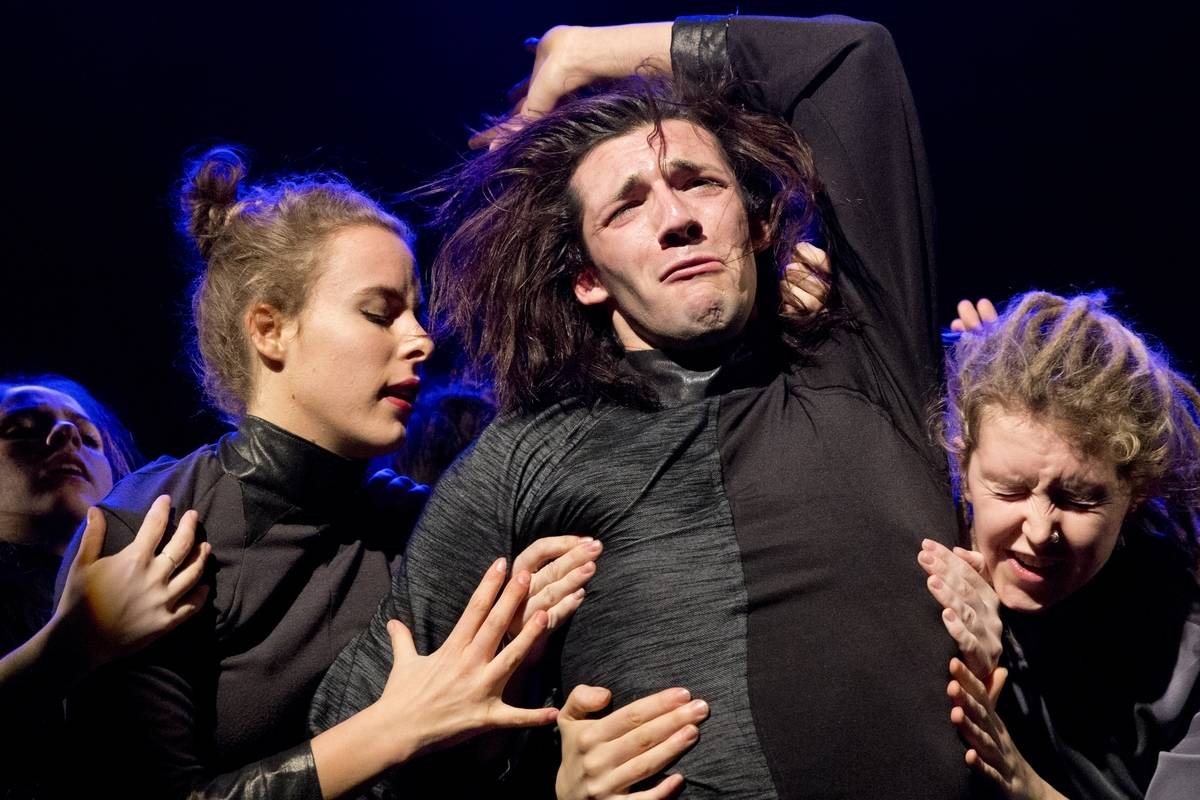
The media library is key to engaging audiences on social media. With the explosive growth of Instagram, the team posts a continuous stream of images of life in the Bates community. They are also working with students to build a presence on Snapchat (username: batescollege).
“We wouldn’t be going anywhere on any of the social media platforms without video or stills, and PhotoShelter is a big feeder of that,” says Phyllis.
Instant Delivery
Whether Phyllis and Josh are on campus or on the road, they can share photos in a flash. When Phyllis is on the road shooting an away game, she can upload her photos to PhotoShelter so her teammates can keep the pulse on what she’s shooting. Everyone can access the new gallery right away to share to social media and the team’s multimedia storytelling platform in real time. With the cloud-based system, she doesn’t have to wait until she gets home to upload hundreds of pictures.

And now, with the PhotoShelter Uploader App, Phyllis can speed up her social media process, while still making sure she stays organized. She shoots with a Fujifilm camera, sends them to her phone, posts them to Instagram and uses the PhotoShelter Uploader App to send them to the team’s library, where she adds valuable metadata.
“It just cuts out several steps for me, steps that frankly I tend to put on the back burner,” says Phyllis.
Chronicling History
Not only does the communications team need to turn stories around quickly for current publications, PR efforts and social media, but they also have to document what happens at Bates over time.

Editorial Director and Bates Magazine Editor Jay Burns explains that an organized media library plays a key role in recalling imagery from important moments in Bates history:
A communications office is charged with knowing what is and what has happened on campus. Photography is a huge part of that mission to chronicle. The organization and presentation of photo shoots supports that goal very well by letting editors quickly and efficiently find and review photo shoots.
Delivering to Partners
As the Assistant to the Chief Communications Officer, Leanne Ouimet delivers photos to clients across the university, and PhotoShelter has made the delivery process easy and seamless.
“Social media, print, website: we serve them all,” says Leanne. “It’s searchable and user friendly: a huge improvement over Flickr where you needed to do a tutorial every time you sent someone there.”
Now, Leanne creates photo galleries for departments like Athletics and the Arts.
“With these offices, requests came in all the time,” she explains. “Now we automatically update these galleries, and they check the gallery URLs without having to ask us. It’s a more efficient way to get pictures in their hands.”

As new opportunities for using images come up, Leanne can quickly fill requests with minimal effort.
“The QuickSend feature allows me to provide a quick response for single images without having to create new galleries, or move anything, or change organizational structure,” says Leanne.
And, when requests for larger batches of images come in, Leanne can easily put together a new gallery, using virtual copies rather than moving images from one gallery to another. The library structure stays in tact. Recently, she fielded a request from someone who was tasked with selecting images to be printed and framed for two new campus residences. She got their criteria, ran a quick search, and in just 20 minutes, sent them a gallery of 400 pictures to choose from.
Streamlining Workflows
As Senior Web Designer for Bates, Barry Costa uses imagery to give online visitors a feeling of what it’s like to be at Bates.
“Visual content provides something unique in all of our communications because pictures embody a feeling from the moment for the user to touch and relate to,” he explains. “The photographs captured by Phyllis and Josh offer the users something special they cannot otherwise get.”
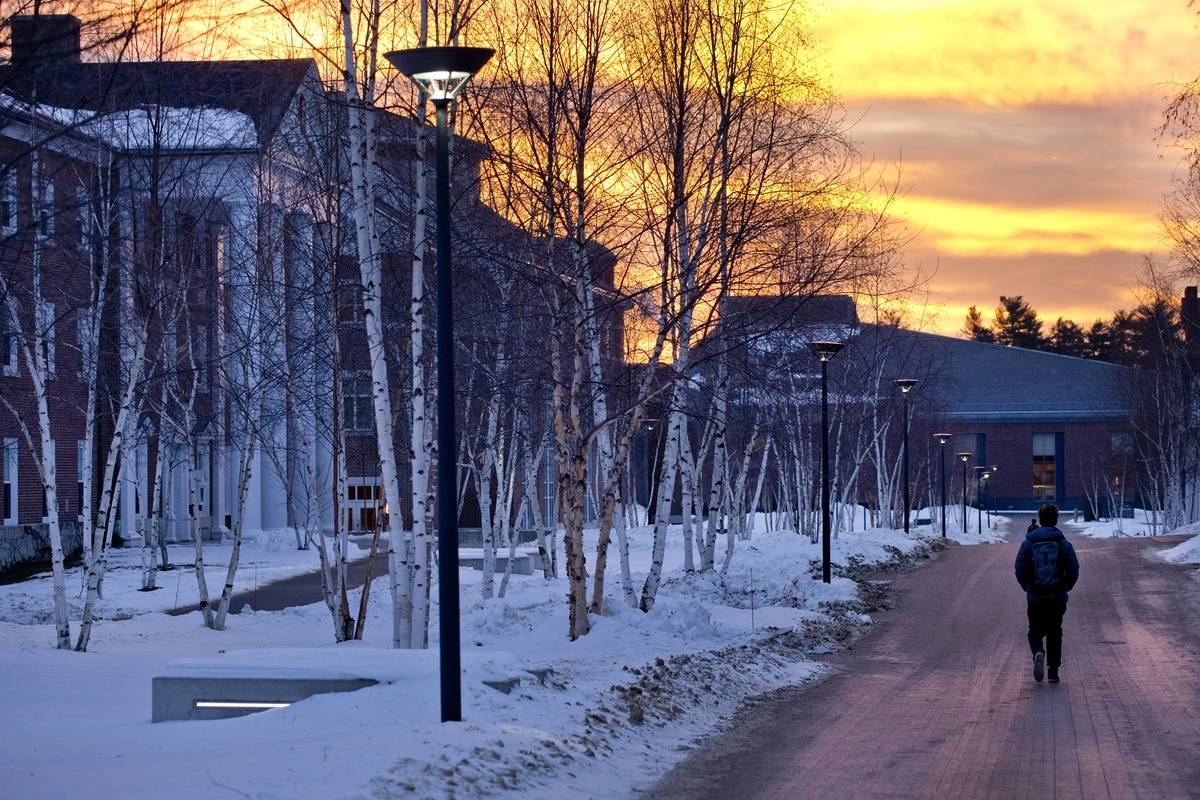
Barry says that PhotoShelter has put the team in a better position to deploy communications faster and in a more organized way. Because it’s cloud-based, it’s always available to the content creators and the people who need to use content, no matter where they are. Options like galleries, Lightboxes and searches speed up the workflow for everyone working with images, and make it easy to share photos with clients and partners for review and download. Plus, the team doesn’t have to worry that they won’t find the assets they need.
“PhotoShelter is light years ahead of an older system we used, a folder based organization that required us to essentially hope we were looking in the right folder to maybe find one useful photo,” says Barry. “It has undoubtedly saved us hundreds of hours of painstaking clicking and closing of folders, not to mention the reduction of server space used to store needless duplicates.”
The Takeaway
A powerful visual media library allows the Bates Communications Office to get more from the school’s stunning imagery. By streamlining processes behind the scenes, they are improving their visual communications across platforms (not to mention making their own jobs easier). And as images become even more important to engaging students, families and alumni, the Bates team will be well prepared to rise to the challenge.
Cover photo by Phyllis Graber Jensen courtesy of Bates College.